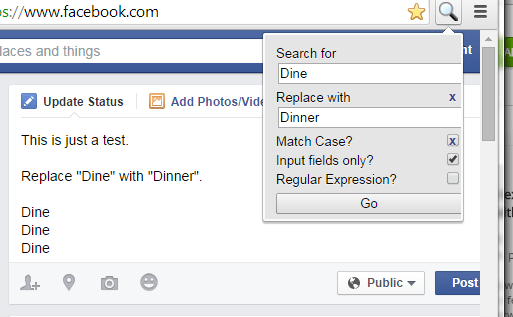By default, Chrome has a “Find” tool that you can use to search for specific words or phrases in text fields, text editors and web pages. However, it lacks a “Replace” tool so you can’t automatically replace the word or words that would appear in your search. If you want to acquire such option, you’ll need to find a workaround such as installing a third-party browser extension.
Speaking of which, here’s how you can easily add a “Find and Replace” tool in Chrome. Just remember that this option works best on text fields and not on WYSIWYG editors.
How to add a “Find and Replace” tool in Chrome
- Open your Chrome web browser then go to the Web Store. Search for an extension called “Search and Replace” by Chris Taylor.
- Download and install the said extension to your web browser.
- Once installed, the extension will immediately add its shortcut icon to your browser’s omnibar. The icon looks like a magnifying glass.
- Go to a site or page with a text field. One good example of this is Facebook. You can either opt to write a new Facebook status post or edit your FB photo album description.
- So let’s just say that you’re writing a lengthy Facebook status and you want to replace some words with another word (ex. replace the word “dine” with “dinner”), the first thing that you need to do is to click on the extension’s shortcut icon.
- After which, a pop-up menu will appear. On the pop-up menu, enter the word that you wish to find and replace in the “Search For” field.
- Under the “Replace with” field, enter the word that you wish to replace then check the boxes next to “Match Case” and “Input Text Field” only. Once you’re done, click “Go”.
So that’s it. The extension will automatically find and replace every word that matches your search.
Note: There will be times wherein the extension would fail to work. If this happens, try reloading the page at least once or twice before you proceed to find and replace some words.

 Email article
Email article