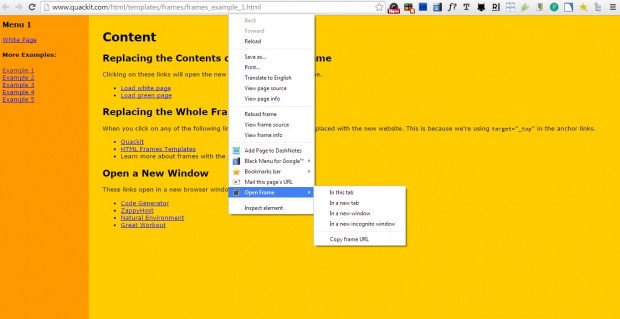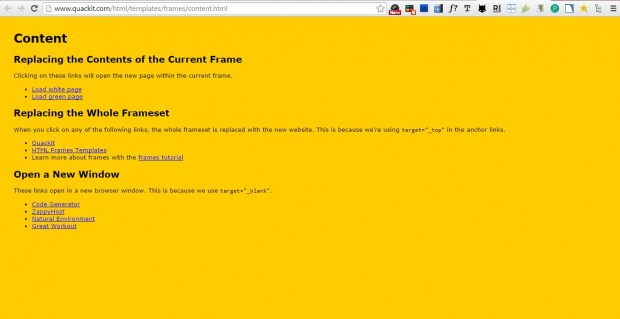Some websites incorporate frames to enhance their navigation. Google Chrome previously had an Open Frame option with which you could open separate frames in alternative page tabs. Now Google have removed that option, but we can restore it with the Open Frame extension.
You can add the Open Frame extension to Google Chrome from this page. There click the + Free option to add the extension to the browser. Next, you’ll need to find a page with frames on it such as this one.
Now you should right-click on one of the frames on the page to open the context menu. It will include an Open Frame option on it as in the shot below. The Open Frame option has a submenu with four additional options for opening frames.
Select the In a new tab option to open the selected frame within a new page tab as bellow. Alternatively, you can select to open the frame in a new window. Click the Copy frame URL option to copy the frame’s URL to the clipboard. Then you can paste it to the address bar with Ctrl + V.
So if you often selected the Open Frame option, this extension is worth noting. With it you can remove navigation frames so that the primary page frame fills the full window.

 Email article
Email article