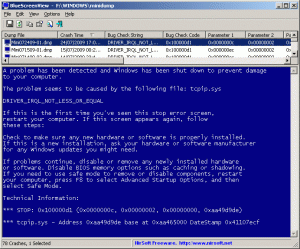 The blue screen of death (BSOD) is an infamous blue screen that appears when Windows crashes (not always, though). It became infamous thanks to how frequently it appeared in pre-Vista days. (The introduction of Vista and Win7 saw less BSODs, although they will exist.) Anyone that has encountered the BSOD knows how annoying it can be, especially if BSOD occurs over and over even after the computer has rebooted. So, to help assist with the BSOD problem, there is BlueScreenView.
The blue screen of death (BSOD) is an infamous blue screen that appears when Windows crashes (not always, though). It became infamous thanks to how frequently it appeared in pre-Vista days. (The introduction of Vista and Win7 saw less BSODs, although they will exist.) Anyone that has encountered the BSOD knows how annoying it can be, especially if BSOD occurs over and over even after the computer has rebooted. So, to help assist with the BSOD problem, there is BlueScreenView.
BlueScreenView is a program that helps you diagnose the blue screen of death, potentially identifying the driver or file that caused it. Here are the features of BlueScreenView as per the developer:
- Automatically scans your current minidump folder and displays the list of all crash dumps, including crash dump date/time and crash details.
- Allows you to view a blue screen which is very similar to the one that Windows displayed during the crash.
- BlueScreenView enumerates the memory addresses inside the stack of the crash, and find all drivers/modules that might be involved in the crash.
- BlueScreenView also allows you to work with another instance of Windows, simply by choosing the right minidump folder (In Advanced Options).
- BlueScreenView automatically locate the drivers appeared in the crash dump, and extract their version resource information, including product name, file version, company, and file description.
Take note that BlueScreenView is not a program that fixes BSOD; you cannot “fix” BSOD. Rather, BlueScreenView aims to help identify what caused a conflict with Windows thus allowing the user to tackle the problem and prevent BSOD from happening in the future (good luck with that).
Also, realize since BlueScreenView reads crash dumps from the minidump folder, BlueScreenView will not work if you have cleared your minidump folder or you have configured Windows to to not save minidump files when BSOD occurs.
As with all Nirsoft utilities, BlueScreenView comes in a portable version and an installer version. You may download BlueScreenView from the following links:
Version reviewed: v1.27
Supported OS: Windows XP and higher
Download size: 56.6 KB for portable version and 124 KB for installer version
[Direct download portable version]
[Direct download installer version]

 Email article
Email article



