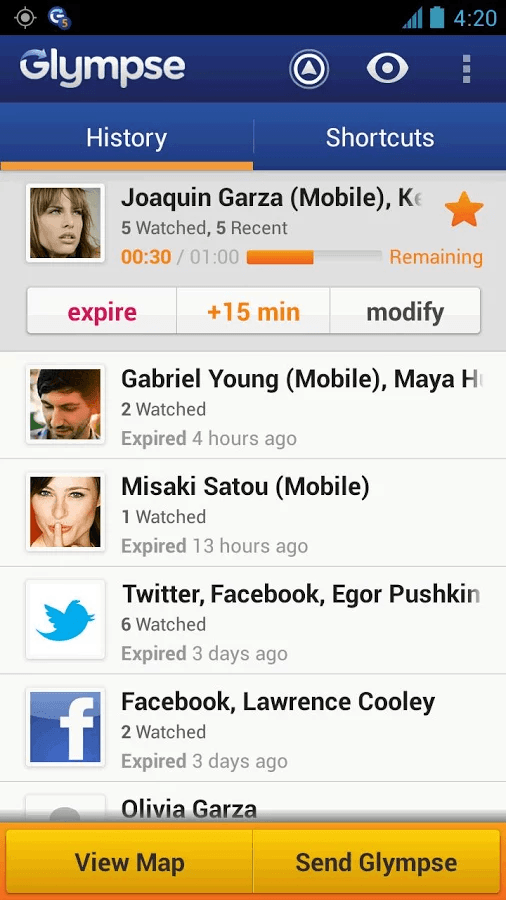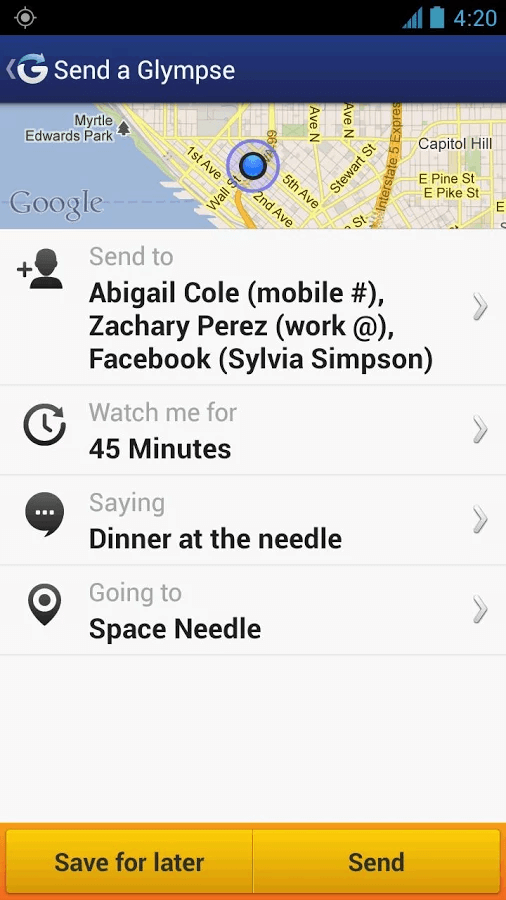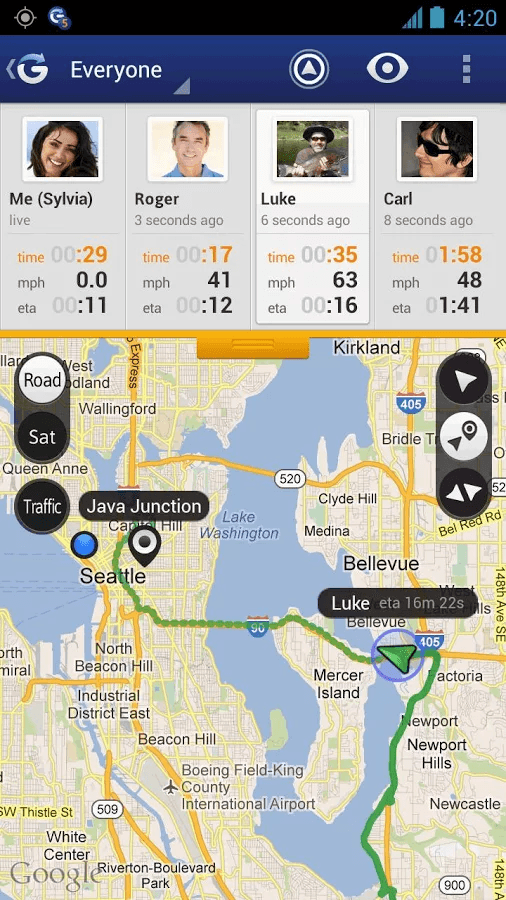Most smartphones and tablets have a built-in GPS system. With GPS, you can easily share your location, find places and even ask for directions. The thing is you cannot really expect others to find you that easily especially if you only have Google Maps. You’ll need to share your location first and you can do it by simply following the instructions listed below.
How to share GPS location to others in Android
- On your Android smartphone or tablet, head over to the Play Store.
- Next, download a free app called “Glympse – Share GPS location”. Install the app on your tablet or phone.
- Once installed, open the app and then enter your desired username. You may also log in via Facebook or Twitter.
- Once you’re on the app’s main screen, you can view the app history and shortcuts from the top section. You can also notice the two buttons on the bottom section. These buttons are for “View Map” and “Send Gympse”.
- If you press “View Map”, you’ll be able to see the map of your current location. Since the app uses Google Maps, you’re free to choose your preferred map type and overlays. Just keep in mind that the app will show the street view by default.
- Now, if you wish to send your location to others, just press the “Send Glympse” button and then fill in the required fields. With Glympse, you can simultaneously send or share your location to multiple recipients. You can also set an expiration date for your “glympse” and attach a short message. Just press “Send” once you’re done.
- If you still haven’t turned on your GPS, the app will ask you to do so. To avoid delay, I recommend that you switch your device GPS on beforehand.
So that’s it. You can send your location privately via Bluetooth, email or clipboard. If you want, you can also post it publicly to your Facebook or Twitter account.
You can view of all your active “glympses” in the app’s history section.

 Email article
Email article