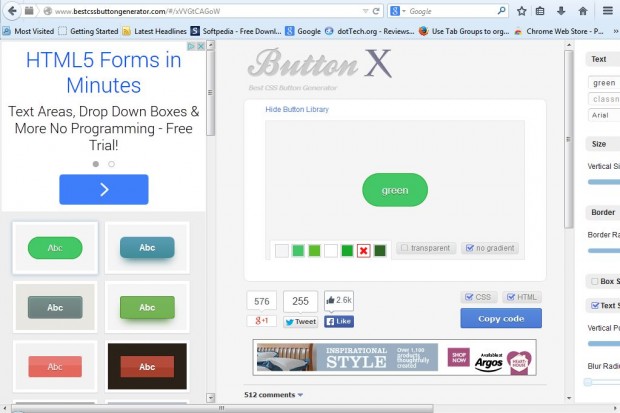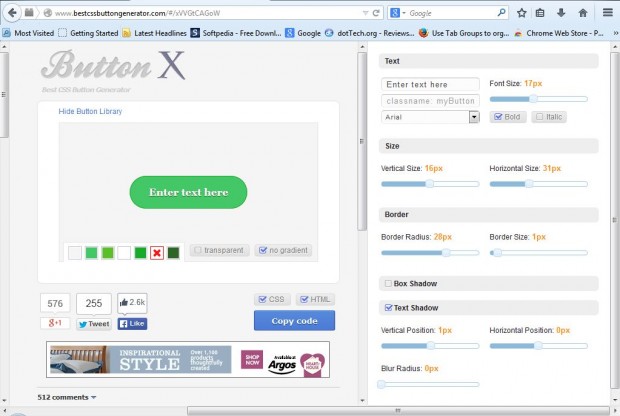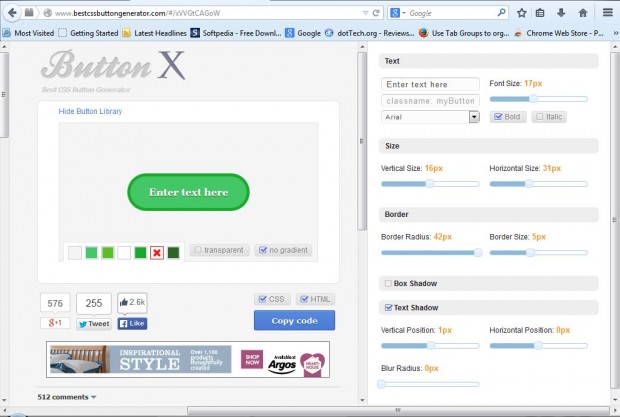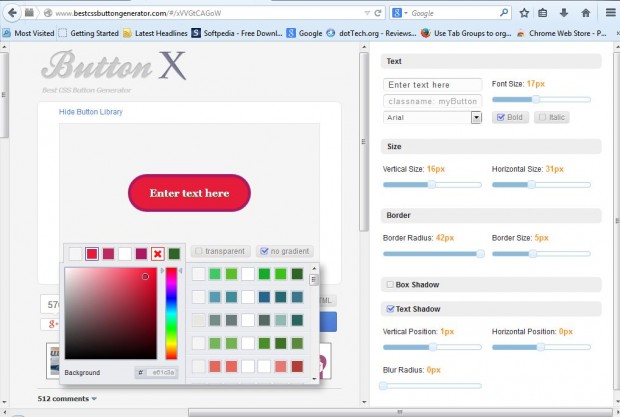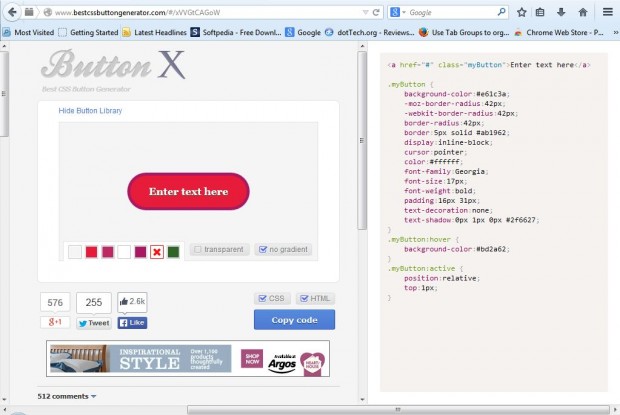There are lots of website pages that include buttons. As such, most website design packages have options to set up CSS buttons with. However, you can also set up some classy CSS buttons from the Button X page.
Open the Button X website in the shot below. On the left of the page are a variety of button templates to choose from. In the center is a preview of the CSS button. You can select various options for the button in the panel on the right.
First, select a suitable button template. Click on the template boxes along the left of the page to preview them. You can remove the templates by selecting the Hide Button Library option.
Then enter some text for your button. Click the text box at the top of the right panel and enter some text there. Then you can also select alternative fonts from the drop-down list. Click the Bold and Italic buttons to add that formatting to the text.
Below the text options there are a few bars you can adjust the button’s design with. To add more rounded corners to the button, drag the Border Radius bar to the right. You can expand the border by dragging the Border Size bar further right.
You can also select alternative colors from the palettes below the button’s preview. Click on the color boxes to open the palette in the shot below. Then drag the bar up or down to select alternative colors schemes for the button as below.
When you’re finished, click the button preview to open the code you’ll need to add it your website as below. You can copy that code to the Windows Clipboard by pressing the Copy code button, and paste it with the Ctrl + V hotkey. Note that you should paste the first line of that code to your website’s HTML file at the point where the button will appear. Paste the rest of the code in the CSS file.
So now you can quickly set up CSS buttons for your site from the Button X website. The website gives you plenty of design options and all the code required to make the buttons work on your site pages.

 Email article
Email article