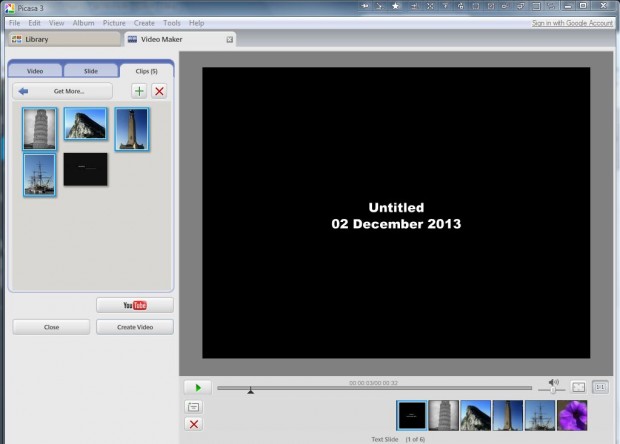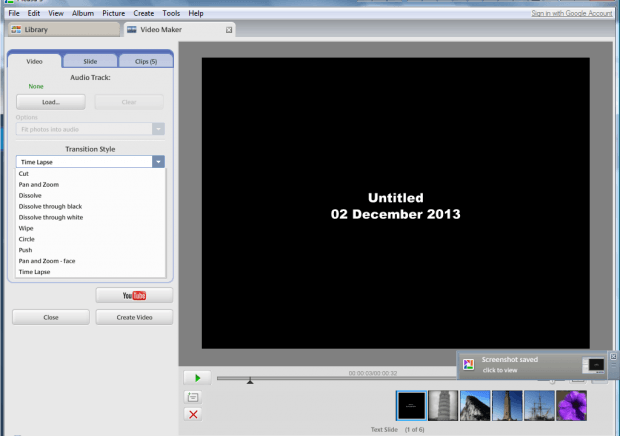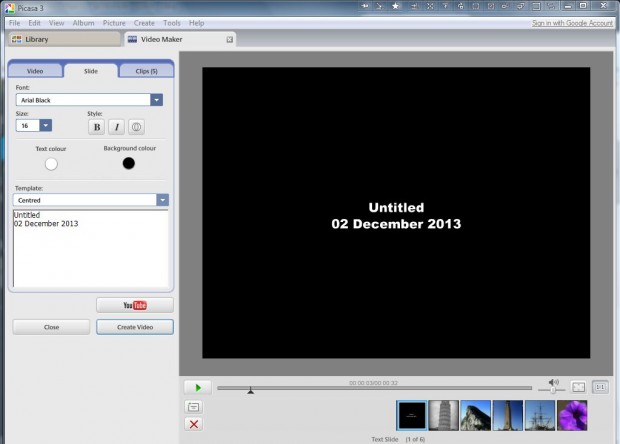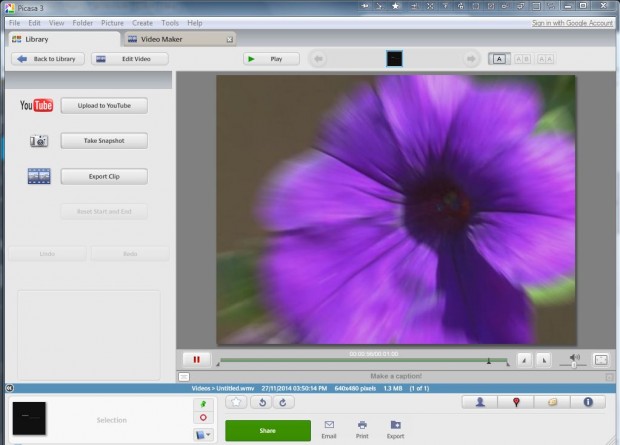You can set up video clip presentations for your photos with a variety of software packages. They are similar to slideshows, except that you can play back the videos with media players. The freeware Google Picasa 3.9, compatible with both the Windows and Mac OS X platforms, is one of the programs that has options to set up videos with your photos.
Open Picasa and select a group of photos to include in the video by holding the Ctrl key. Then click Create > Video and select From Selection. That will open the Video Maker tab in the shot below.
EDITING THE VIDEO
From the Video tab you can select a variety of transition effects. Click the Transition Style drop-down menu to select one of the effects. Below that you can also adjust the slide duration by dragging the Slide Duration bar to the left and right.
To add background audio to the video, press the Load button. Then choose an audio track to play in the background. Select the Fit photos into audio option to make sure the full track plays during the video.
EDITING THE SLIDES
The video begins with a text slide. Click the Slide tab to edit the slide’s text. There you can enter new text in the text box.
Select the Font drop-down list to choose alternative fonts for the slide. Click the Text colour or Background colour options to choose new colors for the slide. The tab also includes Bold, Italic and Automatic Outline text formatting options.
To add new slides to the video, select one of the photo thumbnails at the bottom of the window and press the Add a new text slide button. Then select the new slide thumbnail, which you can drag to alternative positions in the video.
You can preview the videos by pressing the Play button. That will then play through the clip within the Picasa window. Press the Play full screen option for an expanded video preview.
When your finished with the editing, press the Create Video button. That will then save your photo video in a Videos project folder on the Picasa Library tab. Click on the video thumbnail to play it in Picasa as in the shot below. It saves as a wmv video that you can play with numerous media players.
So with Picasa you can convert your images to video clips with a variety of effects. Setting up video clips is a great way to showcase your photography. As they’re video clips, you can also save them to USB sticks and play them back from media players.

 Email article
Email article