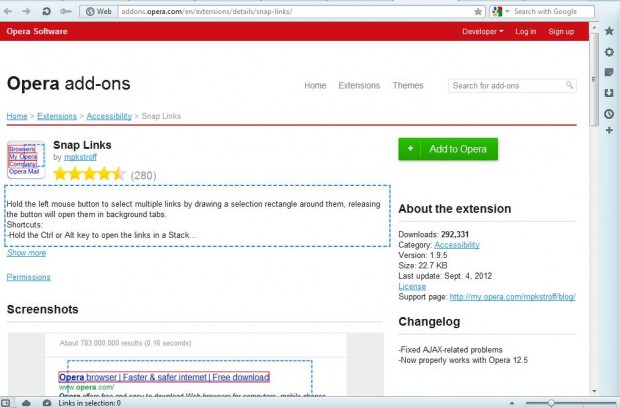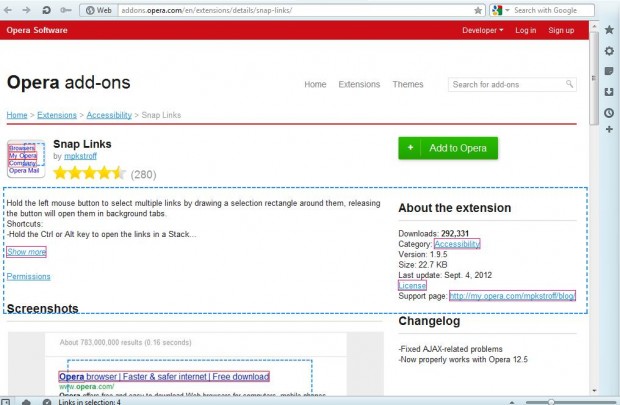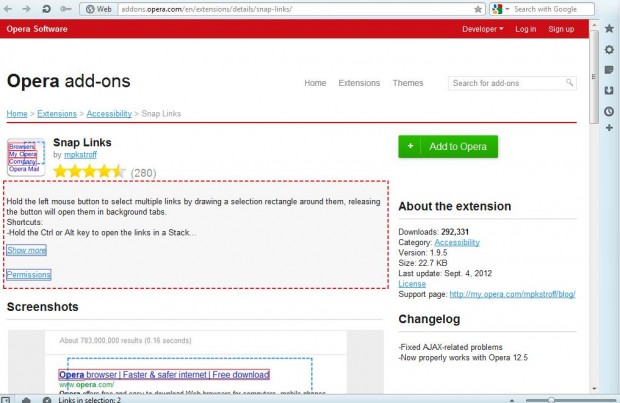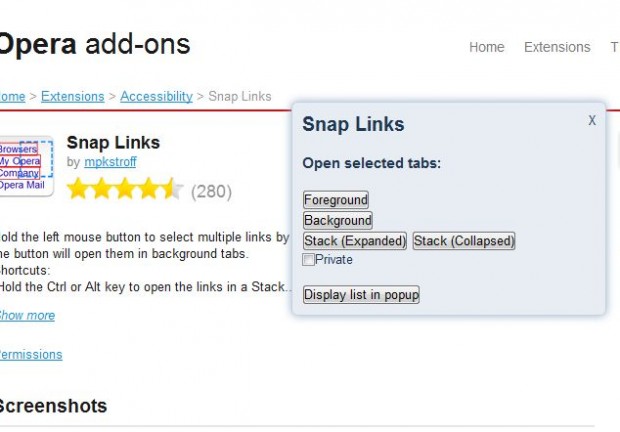You can’t open multiple page tabs at once with the Opera browser. However, there’s this great Snap Links extension for the browser that does exactly that! With Snap Links you can open multiple page links by dragging a box over them.
Open the Snap Links extension page and then click the + Add to Opera button to install. Hold the left mouse button and drag the mouse. You should then see a blue box as in the shot below.
Next, drag that blue box over multiple page links as below. That highlights selected page links with a red border. Then when you let go of the mouse button all the page links you dragged over will open. In addition, you can open those pages as a stacked tab by holding the Ctrl key.
You can select additional options for the extension. Press the Ctrl + Shift + E hotkey to open the extensions page, or open it from the Tools menu. Then press the spanner icon and select Preferences to open the Snap Links options below.
From there you can select alternative border colors for Snap Links. Click the Color drop-down lists for the Selection Box Border and Selected Link Border, and choose alternative colors for them. Enter alternative numbers in the Size box to adjust the border width.
You can select a few tab options from the Open selected tabs in drop-down list. Select Show a popup with all the options from that drop-down list. Then when you select to open multiple tab a small window will open with various tab options as below.
So with this extension you can now open a selection of links at once. Note that the extension is only supported in Opera 11 and 12. You can also add Snap Links Plus to Firefox, which is pretty much the same extension.

 Email article
Email article