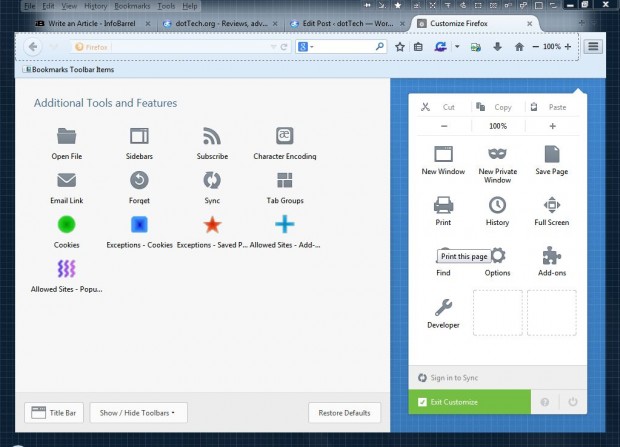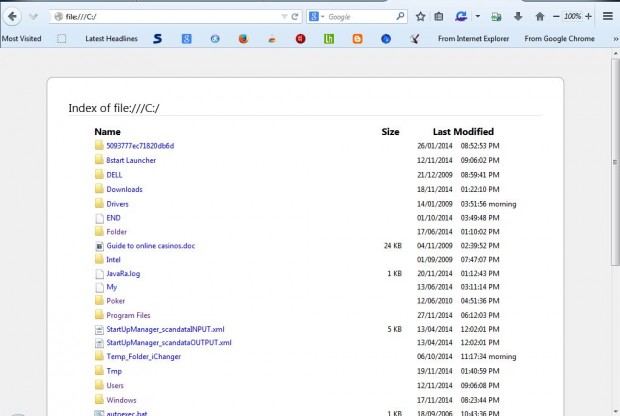Windows Explorer is the file manager included with Windows, but there are plenty of alternatives. You can even convert the Firefox browser into a file manager! All that’s required is the IE Tab add-on for the browser that embeds Internet Explorer tabs in Firefox.
This is the IE Tab page from which you can add the extension to Firefox. Press the + Add to Firefox button on that page, and then restart the browser. Next, click Open menu > Customize and drag the IE Tab button onto the toolbar as in the shot below.
Now press the IE Tab button on the toolbar. Then enter File:///C:/ in the Firefox address bar. That will open a file manager in the Firefox window as in the shot below.
With that file manager you can now browse through your folders much the same as in Windows Explorer. Click on the folders and subfolders to open their contents. Alternatively, enter paths in the address bar by adding / and folder titles.
There is also a Firefly add-on for Firefox that converts the browser into a file manager. You can add that extension to Firefox from this page. However, that add-on is not available for more recent versions of the browser such as Firefox 33.0.
With the IE Tab add-on you can now browse your folders and files with Firefox. Then you can open software and documents directly from the browser’s file manager. The add-on is also a handy tool for website developers that shows you how website pages will display in Internet Explorer.

 Email article
Email article