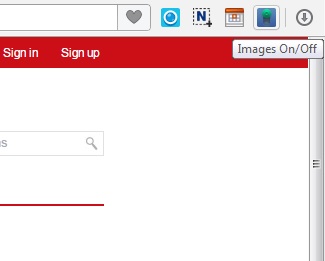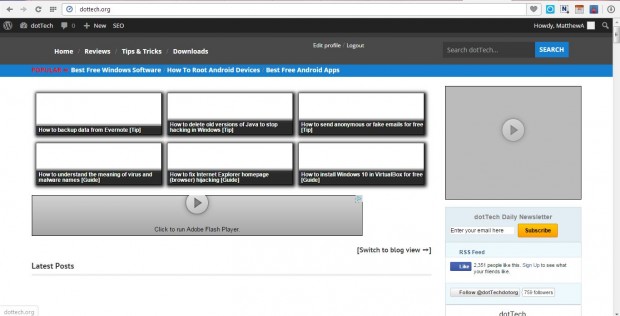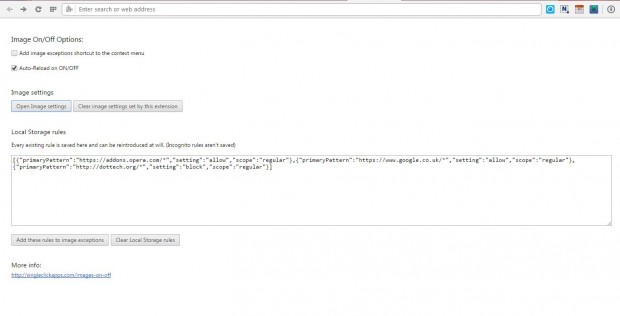You can remove images from website pages in Google Chrome as covered in this post. You can also remove images from pages open in the Opera browser, but an alternative extension is required. The Images ON/OFF extension for Opera is one that removes images from the current site.
Head over to this page and click + Add to Opera button to install the extension. Then you’ll find an Images ON/OFF button on the toolbar as in the shot below.
Next, open a website page with a variety of images on it. Then press the Images ON/OFF button on the toolbar. That will remove all the images on the website page as in the shot below. The images will also remain off the page even when you reopen it in your browser.
Of course, you can always switch the images back on. Press the Images ON/OFF button to restore all the pictures on the website page as before.
This extension also has some additional options that you can open from Opera’s Extensions page. Press Ctrl + Shift + E to open that page, and then press the Options button beside Images ON/OFF. That will open the page in the shot below.
So with this extension you can now remove all the images from specific website pages. Without any images the pages should open a little faster in Opera, and so the extension can speed up browsing. Images ON/OFF is also available for Google Chrome, and you can find further details at the extension’s website.

 Email article
Email article