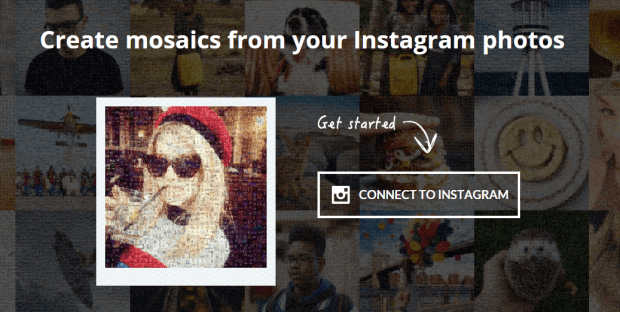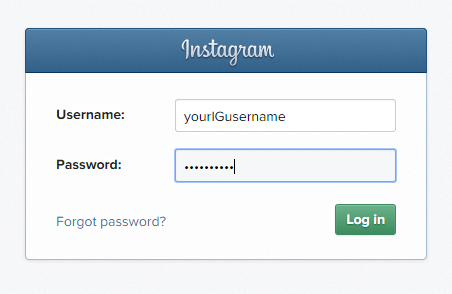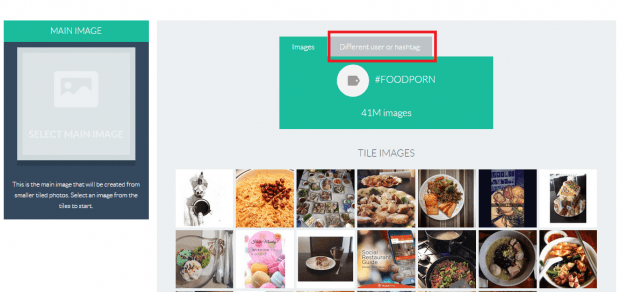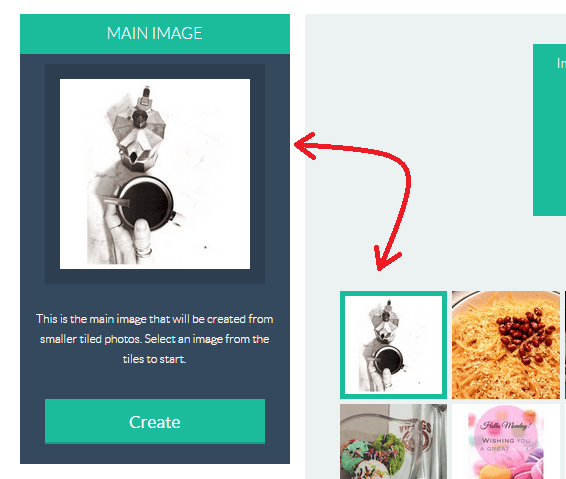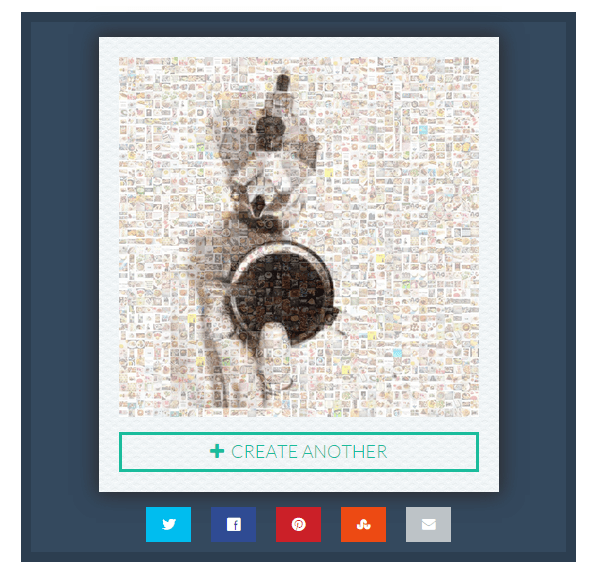In Instagram, you can find all sorts of photos based on your interest. You can also upload and enhance your own photos with high-quality filters. That’s not all. You can also share other types of image art such as mosaic, collages, drawings, etc.
Now, what if you want to do it the other way around? What if you want to create a mosaic out of the photos that you see on Instagram? If that is the case, then you can refer to the steps listed below.
How to create a mosaic out of photos from Instagram
With this method, you are not only limited to using your own photos. You can also create a mosaic out of the photos that were uploaded by other users. So if you’re all set, let’s get started.
- Open your web browser (ex. Chrome, Firefox, Opera, etc.).
- Click this link to go to the homepage of “PlaidPrint” – a web app.
- Once you’re on PlaidPrint, click “Connect to Instagram” then log in using your Instagram username and password.
- Next, you will be asked to authorize the web app’s access to your Instagram account. Click “Authorize” to confirm.
- Once you’ve authorized the app, you will be automatically taken to its online dashboard.
- By default, the app will create a mosaic out of your own images (the ones that you’ve posted on Instagram). However, if your profile doesn’t have enough images to create a mosaic, you can just click the “Different user or hashtag” tab.
- Moving on, you’ll also need to set your main image. Your main image will be the one that will be created from the smaller tiles. Just click on any of the photos from the tiles on the right to set it as your main image or photo.
- Click to “Create” to proceed.
- Wait a bit while the web app generates your mosaic.
- Once done, you may take a screenshot of your mosaic so that you can save it to your computer.
Note: Free users do not have the option to directly download the mosaic to their computers. If you wish to download the image in higher resolution (set in 5000 x 5000 pixels, JPG format), you’ll need to buy it for $8.
If you are looking for a free option for creating mosaics, you can try using another web app called “Mosaically”.

 Email article
Email article