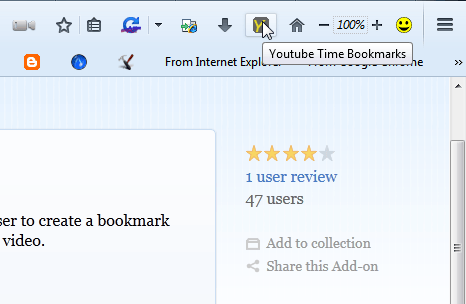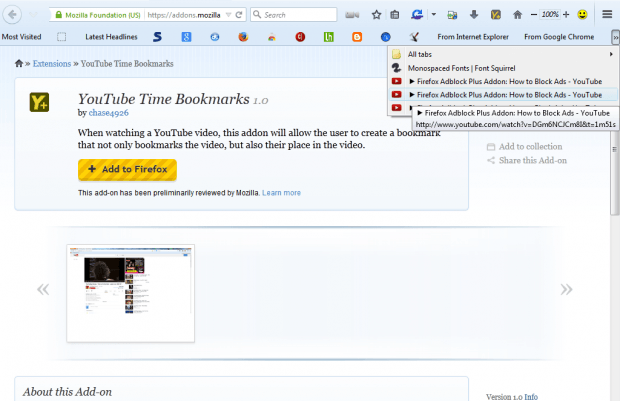Browsers don’t save your position within a YouTube video when you bookmark their pages. However, with the YouTube Time Bookmarks add-on for Firefox we can play videos and bookmark their relative position. When you open the YouTube bookmarks the videos will then begin playing from the point they were at when you bookmarked them.
Head over to this page on the Firefox add-on website to install YouTube Time Bookmarks. Then add the extension’s icon to the toolbar by selecting Open menu > Customize. Drag the YouTube Time Bookmarks icon from the Customize page onto the toolbar as below.
Open the YouTube video page, and click on the play button. As the video is playing, press the YouTube Time Bookmarks button on the toolbar. That will add a video bookmark to Firefox’s bookmarks bar as in the shot below.
Now click on a video bookmark to open the YouTube video page. Then the video will begin playing from the point that you bookmarked the page.
So now you can bookmark a place in YouTube videos. The YouTube Time Bookmarks option will come in handy when watching longer YouTube videos. Then you can bookmark a place in the video and resume playback later.

 Email article
Email article