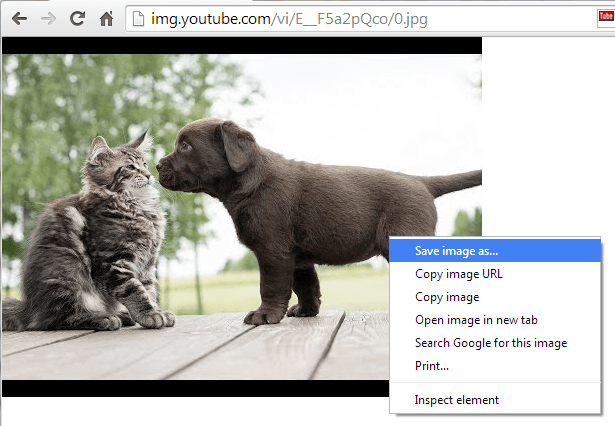In YouTube, there isn’t any option that would allow users to download the thumbnail images of any video. The good thing is it’s something that can be done even without using any third-party app or extension.
So if you want to learn how to download the thumbnail image of any YouTube video, you better read on.
How to download the thumbnail image of any video in YouTube
For videos with auto-generated thumbnails, you can usually get the thumbnail image in 120 x 90 image resolution. Apparently, this size is too small for you to use so the best option would be to get the video’s custom thumbnail image.
To get the video’s custom thumbnail image, you have three options.
Before you proceed, make sure to get the YouTube video ID first. To find the video ID, just watch the video on YouTube then view its full URL on the address bar. Copy the everything that goes after “/watch?v=”. So if the video’s URL is www.youtube.com/watch?v=E__F5a2pQco, the ID would be E__F5a2pQco.
Option 1 – Get the custom thumbnail in 320 x 180 small image resolution
Replace the “YTvideoID” in the link below with your own YouTube video ID then open it on your web browser.
http://img.youtube.com/vi/YTvideoID/mqdefault.jpg
Option 2 – Get the custom thumbnail in 480 x 360 standard image resolution
Once again, replace “YTvideoID” with your own YouTube video ID.
http://img.youtube.com/vi/YTvideoID/0.jpg
Option 3 – Get the custom thumbnail in 720p or 1080p HD image resolution
Replace “YTvideoID” with the ID of your YouTube video.
http://img.youtube.com/vi/YTvideoID/maxresdefault.jpg
Do note that the third option will only be possible if the video is available in 720p or 1080p resolution.
After you edit any of the links above, open it on your web browser. Right-click on the image and then click “Save image as” to download and save the image to your computer.
It’s that simple.

 Email article
Email article