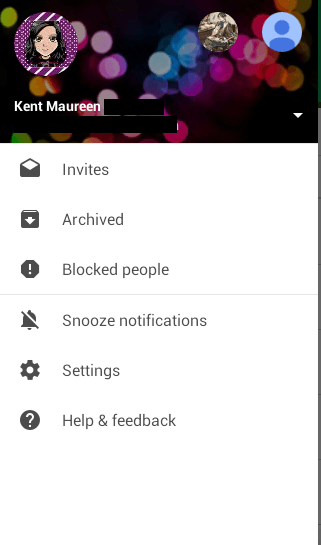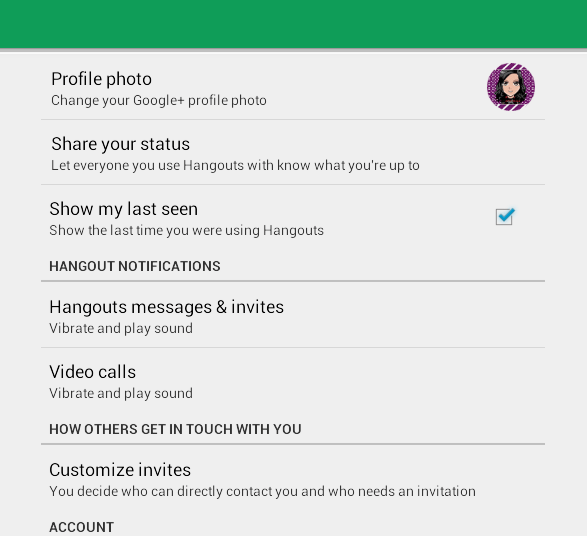Unlike WhatsApp and Facebook Messenger, Hangouts does not exactly let its users know whether a message has been read or not. It will just show the status of your contact based on its last login session. So when you view your chat conversation, you will know the time or date that your contact was last seen in Hangouts. This will give you a general idea about the status of the message that you’ve sent to your contact.
Now, if you want to disable this feature in Hangouts for Android, here’s what you need to do.
How disable the ‘Seen’ reports in Hangouts for Android
- On your Android smartphone or tablet, open your Hangouts app.
- After which, you will be automatically signed in to your account.
- In Hangouts, your linked account is the same as the Google account that you’ve linked to your device.
- If you have linked multiple accounts, you will need to select the account that you want first and then go to “Settings”.
- Under “Settings”, find the “Show my last seen” option. If it is enabled, turn it off. Uncheck the box right next to it and that’s it. You’re done.
- If ever you don’t find the “last seen” option, you may need to update your Hangouts app to its latest version.
- After you disable the “Seen” report in one of your accounts, you can do the same for the rest of your linked accounts.
It’s as simple as that.

 Email article
Email article