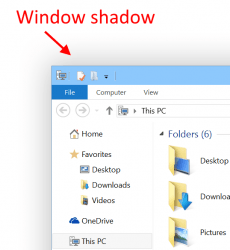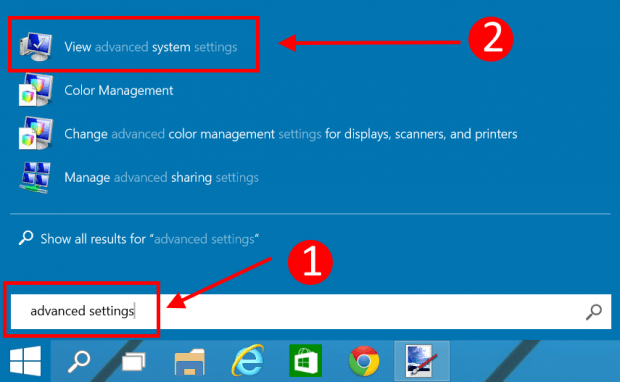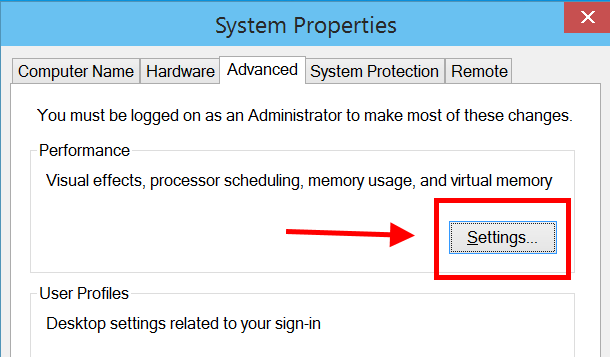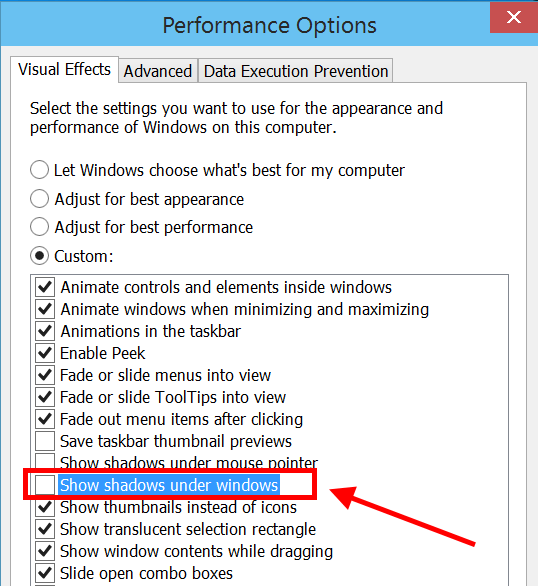Windows 10 not only brings a lot new features but it also makes visual changes on desktop environment. If you’re familiar with MAC OS X, you’ll see now Windows 10’s window is kind of the same with borderless windows and huge shadow effect underneath. In this short tip, I’ll show you how to disable this shadow thing in case you don’t like it.
First, you just need to click/tap the Start button then type, “advanced settings” (without the quotes).
Then select the top result “View advanced system settings.”
In System Properties window, click the button “Settings” in Performance section.
There will be a list of check boxes for you to enable/disable visual effects. To disable window shadow, you must uncheck the box “Show shadow under windows.” After that hit OK to apply the change.

 Email article
Email article