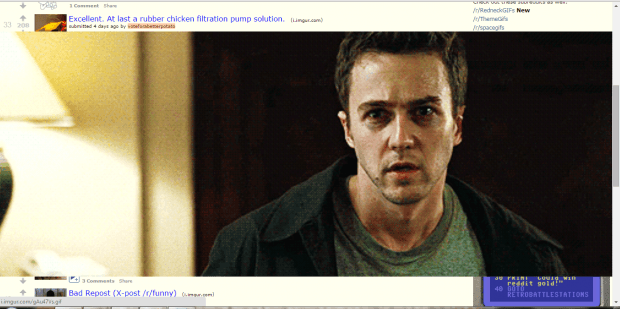Suppose you stumble upon a website with a GIF link. In order to view that GIF, you’ll need to click the link first. Still, that won’t make you view the GIF image in full screen.
If you are using Chrome and would want to view any animated GIF in full screen or zoom view, you may read and follow the steps listed below.
How to view animated GIFs in full screen in Chrome
Before we proceed, keep in mind that this method will only work on direct links that ends in .gif. It won’t work on .gifv, .mp4, .ogg and .webm images. It will also not work on shortened links.
- To view animated GIFs in full screen, you will need to download and install the “GIF Zoomer” browser extension.
- After installing the extension, you don’t need to configure it. It will automatically work on pages with direct links to animated GIFs.
- So what you need to do next is to go to a page with a link to an animated GIF. For example, you can go to this Reddit thread.
- To view the animated image in full screen, just place your mouse cursor over the link.
- That’s it. The image will be automatically displayed in zoom or full screen view.
By using GIF Zoomer, you can save time and effort in clicking links. This extension is very handy especially when you’re active in GIF sharing sites and online communities.

 Email article
Email article