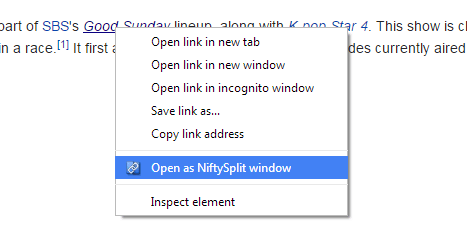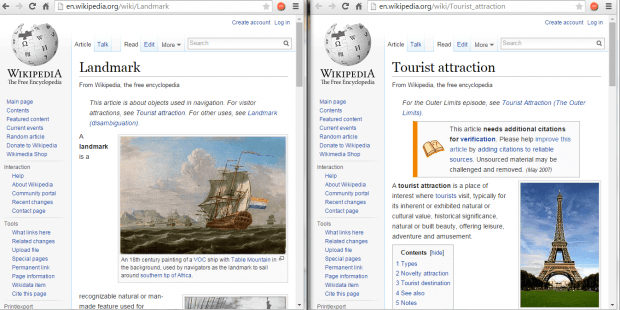Have you ever thought of splitting your screen or window in Chrome into two so that you could load any link from the screen into the second screen? If you still haven’t, then that’s what you are about to do.
How to load all links in a second window in Chrome
- In Chrome, download and install a free browser extension called “NiftySplit”.
- Once installed, the extension will add a new option to your browser’s link context menu.
- What you need to do next is to open any page or site with links. Right-click on the link that you wish to open and from the context menu, select “Open as NiftySplit window”.
- After which, the extension will automatically split your current browser screen or window into two. The first window will show the page that you’re on while the second window will show the link that you opened.
- If you click another link, it will not open on the same tab. Instead, it will open on the second window.
The only limitation is that you cannot do the same for the links of the pages that you’ve opened in a new tab. You’ll need to repeat the steps all over again.
Anyways, the main advantage of using this method is that you can load all links from the same page on a second window instead of constantly opening links in a new tab. It’s a very convenient option especially if you’re checking out links from sites like Digg, Reddit and Twitter. So go ahead and check it out.

 Email article
Email article