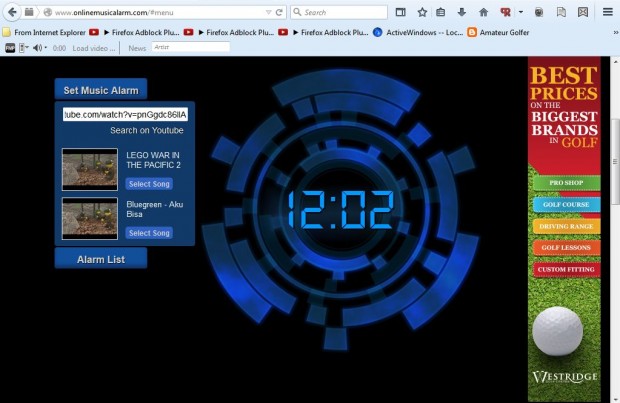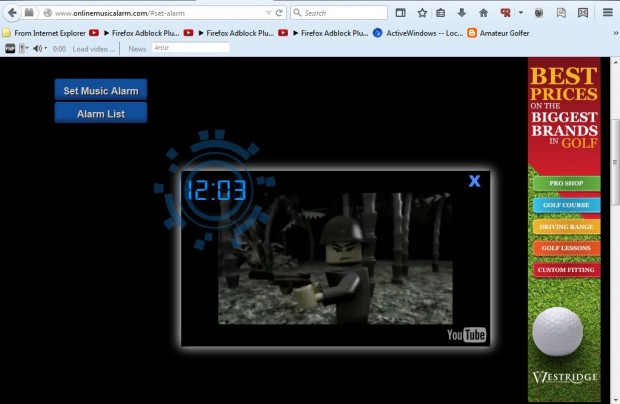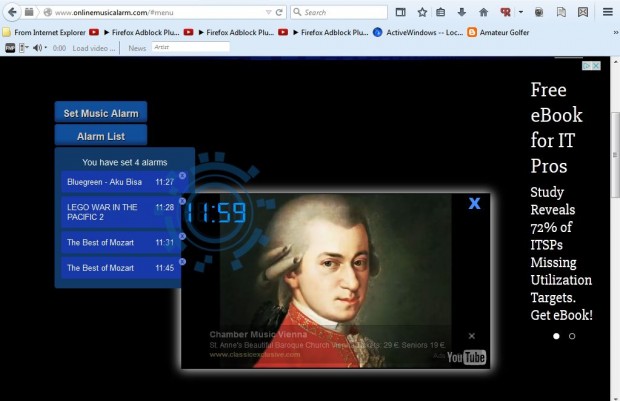Another article told you about how to set an alarm clock online. However, none of those alarm clocks included any video options. To set up an alarm click with music video, check out the Online Music Alarm website.
First, open the Music Alarm website (as shown in the shot below). The page includes a clock, and you can choose an alternative template for it by pressing one of the circles at the top of the page.
Then press the Set Music Alarm button on the left of the page. That will open the search box in the shot below. There you can enter a keyword for a specific song title, or input a YouTube video URL from the YouTube website. It will then find videos that match the keyword or YouTube URL as below.
Press the Select Song button beside one of the videos. Then you should enter a time for the alarm. Press the Set Alarm button to save it.
Make sure you leave the browser open on the site. The alarm will then go off at the time you entered. It will play a YouTube video as in the shot below.
The website saves your alarms. Click the Alarm List button to open a list of your alarms as below. Press the X buttons beside the alarms to delete them from the list.
So now you can set up alarms with any of your fave YouTube videos! Google Chrome users can also add the Online Music Alarm Clock to the browser.

 Email article
Email article