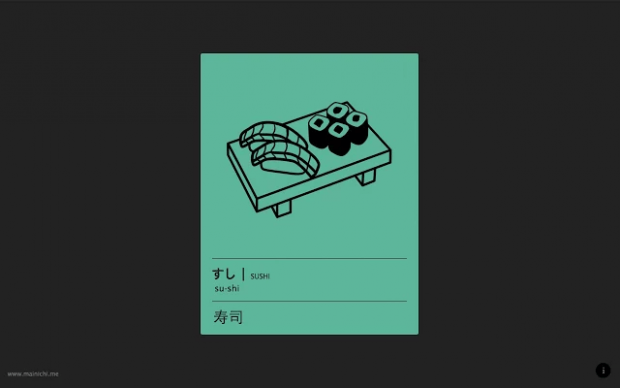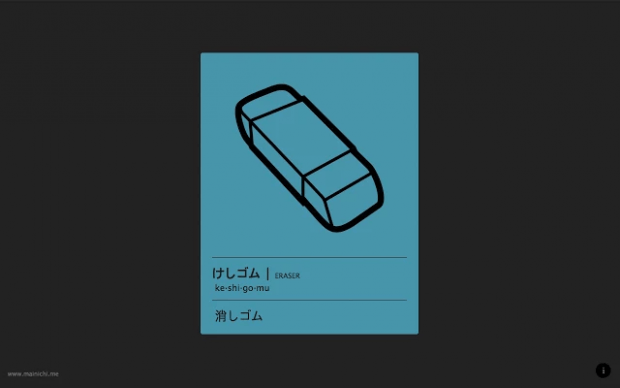If you’re interested in learning Japanese but do not have enough time or means to attend some foreign language classes, you can learn on your own.
Speaking of which, you can even learn Japanese while browsing your favorite sites. By installing a third-party browser extension, you can learn a new Japanese word each time you open a new tab in Chrome.
If that sounds interesting, then go ahead and read on.
How to learn Japanese every time you open a new tab in Chrome
- First, you will need to download and install “Mainichi”. It’s a free browser extension for Chrome. (Quick fact: Mainichi means “everyday” in Japanese.)
- Once installed, you don’t really need to do any special configuration. Plus, the extension itself is non-obtrusive. It won’t add any icon to your browser’s omnibar. Instead, it will just replace your default new tab page with random Japanese vocabulary cards.
- So every time you open a new tab, a new card will appear. The card contains one Japanese word with a clear illustration. The Japanese word will be written in Romaji, Kanji and Hiragana. Therefore, you won’t have a difficult time recognizing the words. You can even learn the word’s proper pronunciation.
So that’s basically it. The goal of Mainichi is to let you learn some new Japanese words every day. So even if you have a hectic schedule, you can still improve your Japanese vocabulary by simply opening a new tab in Chrome.
If you prefer to learn Japanese on your Android phone or tablet, you can use the Human Japanese Lite app. You can download the app for free at the Google Play Store.

 Email article
Email article