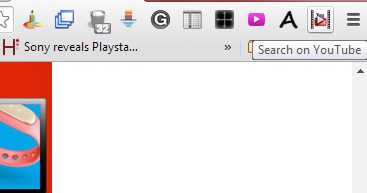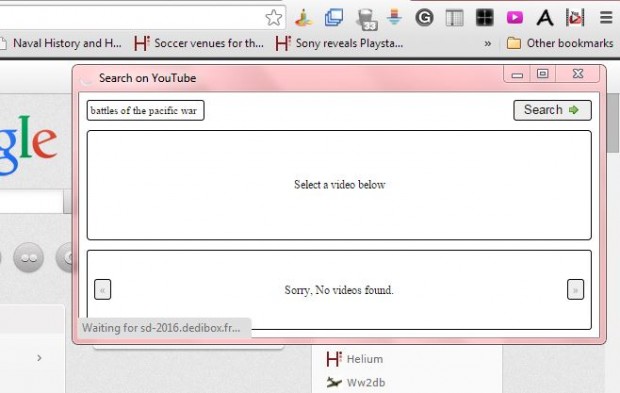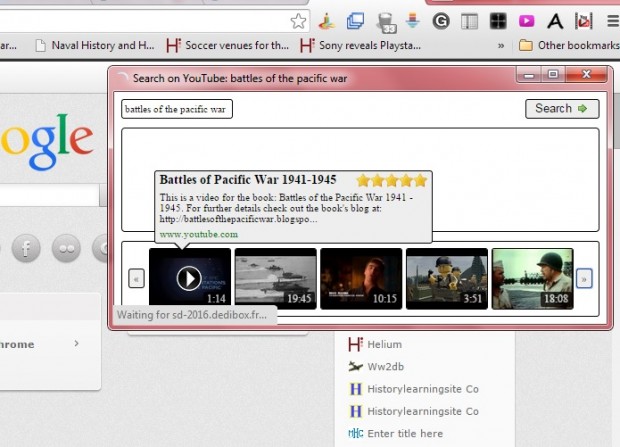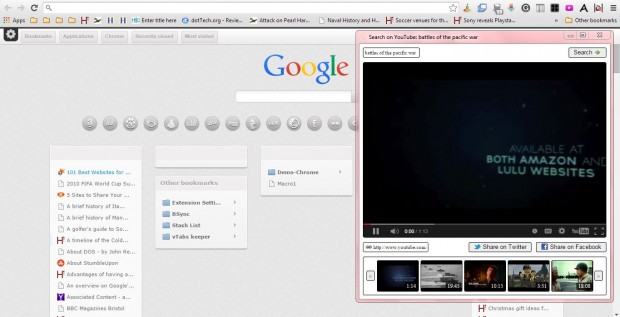The YouTube website has plenty of search options to find videos with. Nevertheless, with the Search on YouTube extension you can search for videos directly from the Google Chrome toolbar. The extension also plays the videos from the toolbar.
This is the Search on YouTube extension page from which you can install it. Press the + Free button to add the extension to your browser. You’ll then find a Search on YouTube button on the Chrome toolbar as in the shot below.
Now press that button to open the window as in the shot below. Enter a keyword in the search box at the top left of the window. Then press the Search button on that window.
When you press the Search button, the extension shows you matching video thumbnails at the bottom of the window. Hover the cursor over them for some additional details as below.
Now you can click on one of those thumbnails to being playing it. It will play from the extension window as below. Press the YouTube button at the bottom right corner of the video to open its YouTube page.
Note that the extension also adds a window to the taskbar as shown below. You can click on that to open Search on YouTube in a separate window.
With this extension you can now search for YouTube videos and play them directly from the Chrome toolbar. So you can play YouTube videos without navigating away from website pages. As such, it’s a handy search shortcut to have on the browser’s toolbar.

 Email article
Email article