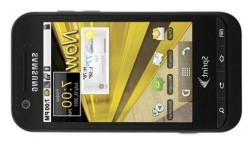 The most popular custom recovery image in the world id ClockworkMod, better known as CWM for short. It’s the first thing most people install after gaining root access. There’s no use rooting your smartphone unless you have a custom recovery such as CWM. Then you can start flashing custom ROMs and custom firmware to boost your device performance.
The most popular custom recovery image in the world id ClockworkMod, better known as CWM for short. It’s the first thing most people install after gaining root access. There’s no use rooting your smartphone unless you have a custom recovery such as CWM. Then you can start flashing custom ROMs and custom firmware to boost your device performance.
BEFORE WE BEGIN
- You must only flash the following file using the Conquer 4G. Do not try installing the file on any other device.
- You should have gained root access before coming here and installing the recovery image. Sometimes you can swap and change which one you do first. In this instance the unlocking of the internal hardware is most important to do first.
- You are losing the standard stock recovery system and replacing it with a custom version. It does void your warranty. The warranty should be gone already because you must install this after rooting.
HOW TO INSTALL THE CLOCKWORKMOD RECOVERY IN THE SAMSUNG CONQUER 4G
- Download the Terminal Emulator from this link.
- Download the File Explorer from think link.
- Download the ClockworkMod recovery image from this link.
- Download the Asset file from this link.
- Install the Emulator and file explorer on your device.
- Keep the other two files on the desktop of the computer
- Extract the Asset file folder and find the flash_image executable file.
- Connect the Samsung conquer to the computer with the USB cable.
- Launch the file explorer file.
- Shift the flash_image file to /data/local/ directory
- Go back to the Emulator in the application drawer.
- Type the commands as follows:
su
/data/local/flash_image recovery /sdcard/CWMR.img
mount -o remount,rw -t yaffs2 /dev/block/mtdblock9 /system
mount | grep system
chmod 444 /system/etc/install-recovery.sh- Ignore any known errors coming up on the display.
- reboot the smartphone and you’re running the image.
You can now check out other sources for installing custom ROMs and custom firmware on your handset. XDA Developers is always a good source for finding third-party developers work.

 Email article
Email article



