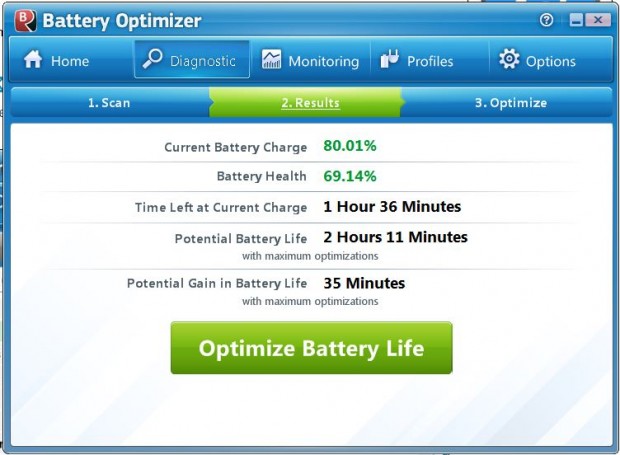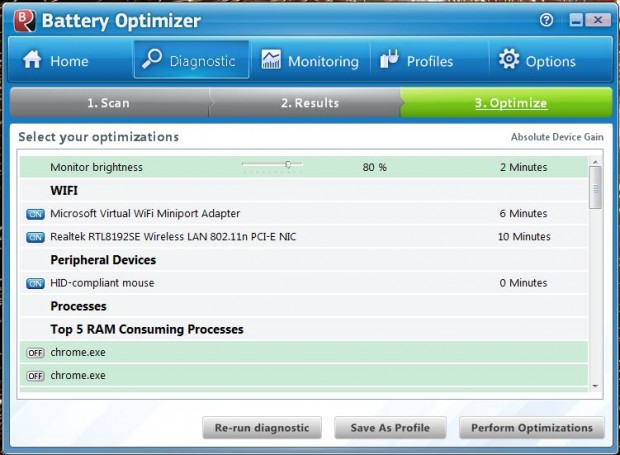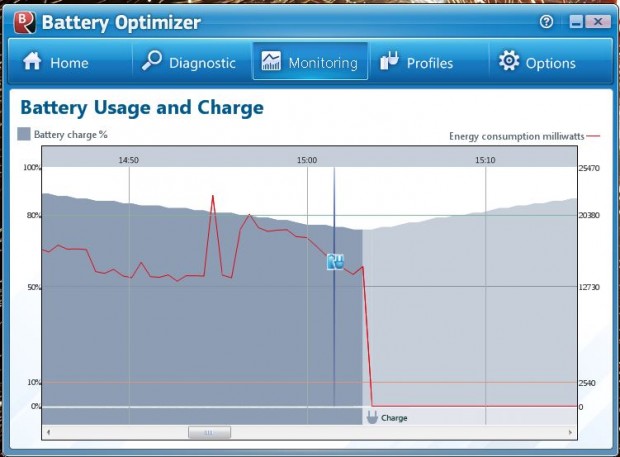Laptops batteries run out somewhat more quickly than tablet alternatives. However, there’s a number of ways that you can give your laptop battery a boost. Check out the freeware Battery Optimizer software with which you can optimize your laptop to boost its battery.
Open the Battery Optimizer page on the publisher’s website. Press the DOWNLOAD NOW button to save the software’s setup wizard. Then open the setup wizard to add the program to Windows XP, Vista, 7 and 8; and launch the software’s window in the shot below.
Next, unplug your laptop if its plugged in; and press the RUN DIAGNOSTIC button. That will open a Diagnostic tab from which you can select between an Express Scanning Mode and Comprehensive Scanning Mode. Then press the Begin Diagnostic button to scan. Note that the scan will switch off your WiFi and other devices, and it will take about several minutes. When it’s done, a page shows you the outcome of the scan as below.
The page above shows you current battery statistics and a maximum potential battery gain you can make with a little optimizing. So press the Optimize Battery Life button to open the page in the shot below. From that page you can now make variety of optimizations to enhance your laptop battery. For example, you can select to switch of various hardware components by clicking the ON buttons beside them. Select some settings, and press the Perform Optimization button to apply.
In addition, this software also has Monitoring tab. That tab shows you a graph highlighting how much battery charge your laptop has left as in the shot below. In addition, the Home tab also includes a battery that shows you its percentage charge level.
So with this tool you can now apply a range of optimizations to enhance your laptop battery. The software could give your laptop battery a one hour boost.

 Email article
Email article