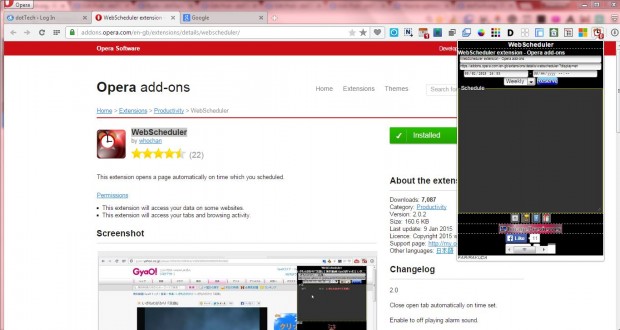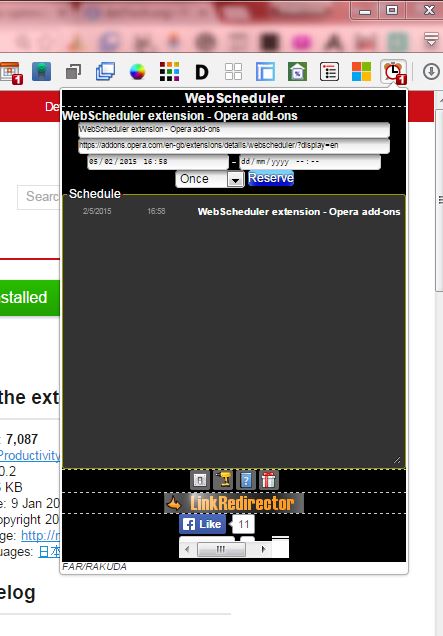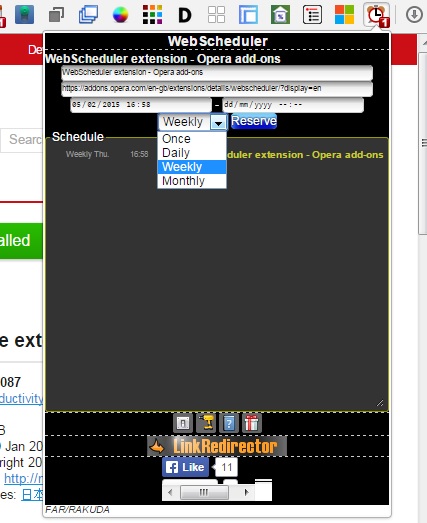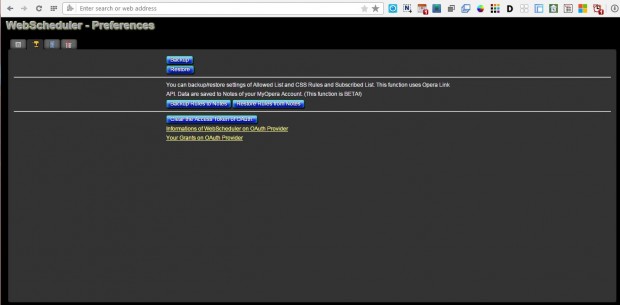Opera doesn’t have any options that schedule website pages to open at a date and time. However, you can do that with the WebScheduler extension for the browser. WebScheduler is a nifty add-on for Opera that opens website pages for you at scheduled dates and times.
Schedule websites to open at a specific date or time in Opera
This is the WebScheduler page on the Opera Software website. Press the + Add to Opera button to install it. Then open a website page to schedule, and press the WebScheduler button on the Opera toolbar to open the extension as below.
Next, you’ll need to enter a date and time for the website to open at. Select the text box with the current date in, and click on the date and time there to enter an alternative. For example, you should select the date’s day and month numbers and input alternatives. Then click on the time in that text box to enter an alternative, and press the Reserve button.
Alternatively, click the drop-down list in the shot below to select how often the website page should open at a specific time. You can select the website page to open Once, Daily, Weekly or Monthly. Press the Reserve button to add it to the schedule as shown below. The website page will then open at selected time once, daily, weekly or monthly.
Right-click the WebScheduler button on the toolbar and select Options to open the page tab below. That includes a few options for the extension. In addition, the Help tab has a few links to Web pages that provide extra details for this extension.
If you often open the same website pages, this could be a handy extension. With it you can now lay down a schedule for the pages to open at specific dates and times.

 Email article
Email article