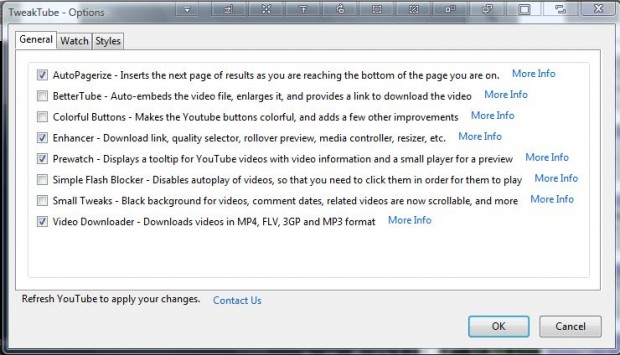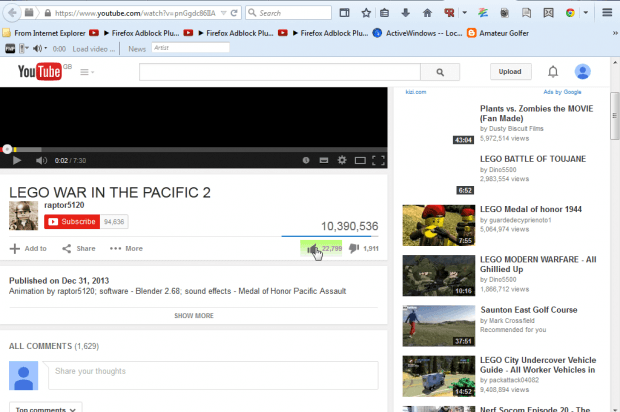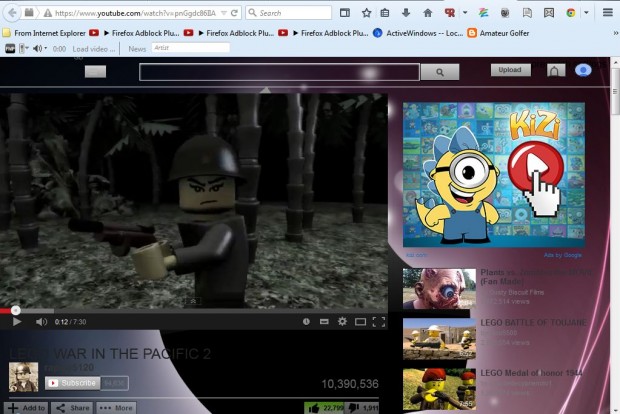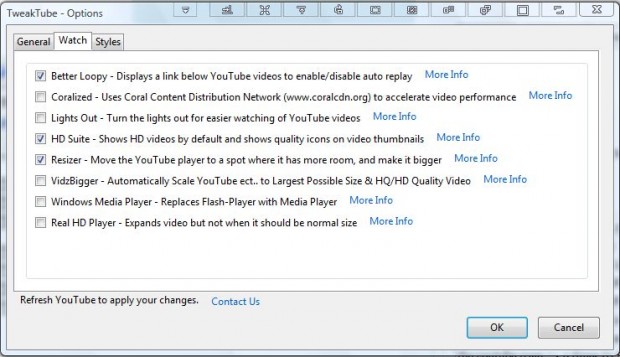YouTube is now the foremost video website. There are a number of YouTube extensions that you can add to browsers such as TweakTube. That’s a Firefox add-on which you can further customize YouTube video pages with.
First, add the extension to Firefox from this page. Then restart the Firefox browser. Open a YouTube video page, and then click Tools on the menu bar. There select TweakTube – Options to open the window in the shot below. Alternatively, you can open the same window from the Firefox Add-on page by pressing Options beside TweakTube.
The window includes three tabs that include various YouTube options. For example, you can select a Colorful Buttons option. That option adds colors to the YouTube buttons as shown in the shot below.
Click the Styles tab on the add-on’s window. The tab in the shot below includes a variety of styles and themes that you can add to the YouTube page such as Dark Gray Wood Redesign, Matrix Theme, Blue Alienware and Dark Shiny Blue, Transparency. The YouTube page in the shot below includes Mac Theme.
Click the Watch tab to select watching options. The tab includes options such as Lights Out, Coralized, Windows Media Player and Real HD Player.
With this add-on you can now instantly customize the YouTube video page. Open the add-on’s home page for further details.

 Email article
Email article