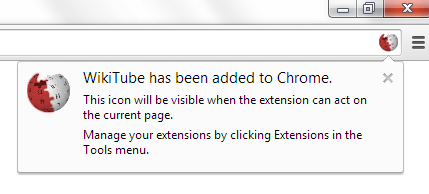Wikipedia is a great source of information. You can go to Wikipedia to find information about a movie, an artist, a company, a place or even a person. The thing is it is more on textual details instead of images and videos. So if you wish to show relevant videos on any topic or subject that you find on Wikipedia, you can do the following steps.
Just keep in mind that this will only work if you are viewing the free online encyclopedia in Chrome.
How to display relevant YouTube videos in Wikipedia
- First, you will need to download and install “WikiTube” on your web browser. It’s a free extension for Chrome.
- After installing WikiTube, it will notify you that its icon will only show up when it can act on a certain page.
- After that, you’re all set to visit Wikipedia. Just go to en.wikipedia.org and search for any topic. You can search for places, people, music, books, events, species, etc. You can even search for additional information about a certain TV show or movie. For example, you can search for “Cinderella” or “Avengers”. You can also search for specific smartphone models such as “Samsung Galaxy S5” or “iPhone 6”. It’s all up to you.
- Once you’re on the info page, you will be able to notice a carousel of relevant videos on top of the introductory paragraph. These videos were automatically generated from YouTube. So if you happen to search for details about Galaxy S5 on Wikipedia, you’ll get relevant videos for the said phone including reviews, unboxing and official hands-on.
- If you click on any of the videos, the video will load and play right within the page.
That’s it.

 Email article
Email article