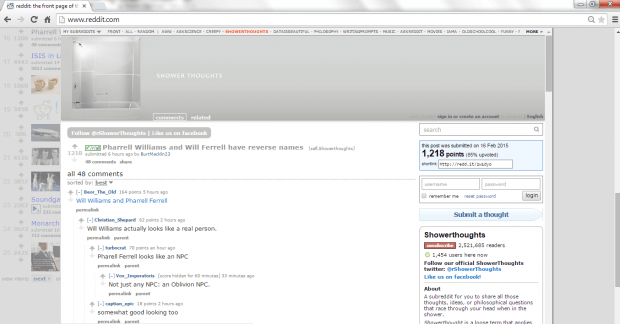A lightbox is often used to view images in a web gallery. With it, you do not need to open each image in a new window or tab. The lightbox will show the image on the top of your current page while the rest is being dimmed out. Now, what if you want to do the same when viewing Reddit posts? Well, in that case, you can learn how to view any Reddit post in a lightbox by following the steps listed below.
How to view a Reddit post in a lightbox in Chrome
- To get started, you will need to download and install the “Reddit Lightbox” extension for Chrome.
- After installing Reddit Lightbox, you won’t notice any shortcut icon on your browser’s omnibar. It will just run when needed.
- So what’s next? Just go to Reddit (reddit.com).
- View the homepage for trending subreddits and threads. You can also go to a particular subreddit such as /r/HighQualityGifs.
- Now, go ahead and click a thread. Any thread will do.
- That’s it. The thread will be immediately shown in a lightbox so it makes it very easy for you to read and reply to posts and comments.
- Just click outside the lightbox to return to the thread list or subreddit page.
Anyways, what’s great about Reddit Lightbox is that it’s applicable to both text-only and image threads.
It is a very useful tool especially if you are often using Reddit to find the latest and most interesting content.
Just don’t forget that this method will only work if you’re viewing Reddit in Chrome.

 Email article
Email article