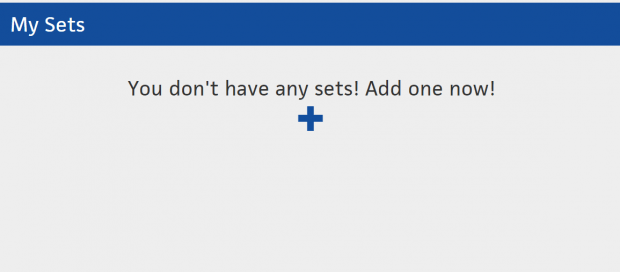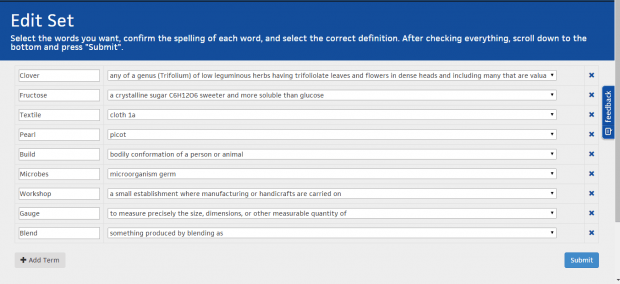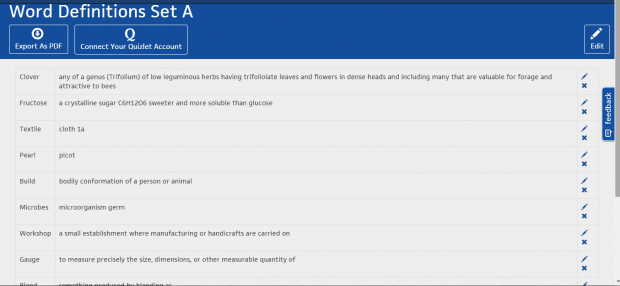Suppose you’re studying and you’ve encountered a couple of words that you do not clearly understand. Apparently, you will look up for these words using your dictionary or if you’re too lazy to flip some pages; you can just do a quick search for word definitions online. The thing is you need to manually enter each word before you get the correct definition. Now, what if you have more than ten words to look up? If you do it manually, then it will certainly consume most of your study time.
Well, the good thing is you don’t have to. In this post, you’ll be able to learn how to quickly and easily look up for word definitions online.
How to easily look up for word definitions online
- First, open your preferred web browser. You can use Chrome, Firefox, Safari, Opera, etc.
- Next, click here to go to “Vocabulist”. It’s a free web app that is made by a high school student that aims to provide you with an easier way to fill out your vocabulary sheets.
- Once you’re on Vocabulist, click “Sign up with Facebook, Google or Email”. Complete the sign up process.
- Once you’re logged in, click the blue plus button on the center of the page to add a new set. A set is basically a list of words that you want to look up.
- On the next page, you will be asked to upload a document for your list of words. You can upload your document as a Text file, Word or PDF. Alternatively, you may manually enter the words on the field provided.
- Click “Continue” to confirm.
- Wait for a while while the web app processes your request.
- Once done, it will ask you to confirm the spelling and definition of each word on the list.
- Once confirmed, click “Submit” and that’s it!
You will be able to export your vocabulary list as PDF. It’s already up to you if you want to print the PDF file. Once your list is ready, you can set enough time to study and familiarize the words on the list.
It’s a perfect companion for avid book readers, teachers, researchers and students.
So go ahead and check it out.

 Email article
Email article