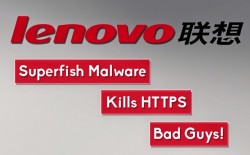 Unless you have been living under a tech-rock, you have probably heard about the Superfish malware that’s recently come about for Lenovo devices. The first thing to understand is that it doesn’t extend outside of the Lenovo range, so if you are using a different device from another manufacturer you have nothing to worry about. Secondly, there is a way to fix your machines.
Unless you have been living under a tech-rock, you have probably heard about the Superfish malware that’s recently come about for Lenovo devices. The first thing to understand is that it doesn’t extend outside of the Lenovo range, so if you are using a different device from another manufacturer you have nothing to worry about. Secondly, there is a way to fix your machines.
Before we learn how to fix the issue, we first must detect whether or not you are affected by the bug. That’s easy to do. You’ll need to have the device running that you are worried about that might contain the bug and then follow the steps below.
HOW TO DETECT IF YOU ARE AFFECTED BY THE SUPERFISH MALWARE SCARE
1. Turn on the device you want to check.
2. Log in to your user account, if applicable.
3. Open the Internet browser of your choice from the app drawer.
4. Navigate to the following website URL: https://lastpass.com/superfish
Now check for the message on the website page. It will either come up red or green with a written message telling to you that your machine is infected by the Superfish bug or it isn’t. If you are infected you can read up on our post here to learn how to remove the bug effectively.
That’s it.

 Email article
Email article



