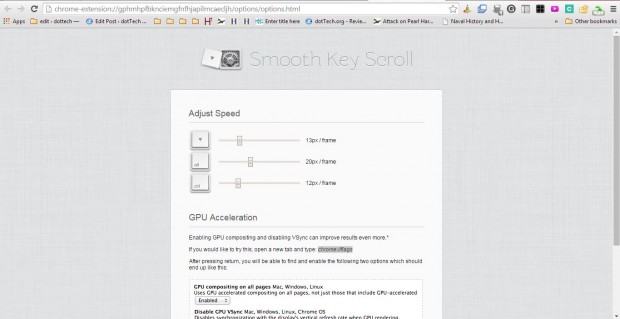Another article covered how you can customize the page scroll in Firefox. You can also adjust the page scroll speeds in Google Chrome with the Smooth Key Scroll extension. That adjusts the keyboard hotkey scroll speeds.
Add the extension to Google Chrome from this page. There press the + Free button to install it. The tab in the shot below will then open in Google Chrome.
That tab includes three bars that you can customize the scroll speed with. Firstly, adjust the page scroll speed for the down arrow navigation key. Drag the bar to the right to boost the scroll speed of that down or up arrow navigation key. Then open a website page, and press the down or up keys to scroll through the page.
You can also adjust the scroll speed of the Ctrl and Alt keys much the same. Those keys scroll through the pages when pressed with the up or down keys.
The extension’s tab also states, “Enabling GPU compositing and disabling VSync can improve results even more.” So enter chrome://flags in the address bar, and search for GPU compositing on all pages and Disable GPU Vsync. Enable both settings and restart the browser.
So those who scroll through pages with the hotkeys will find this a handy extension. With it you can now greatly boost the hotkeys‘ page scroll speeds.

 Email article
Email article