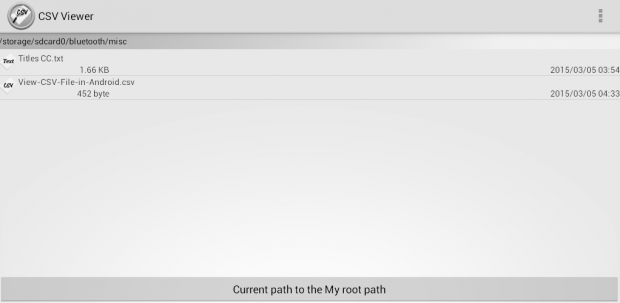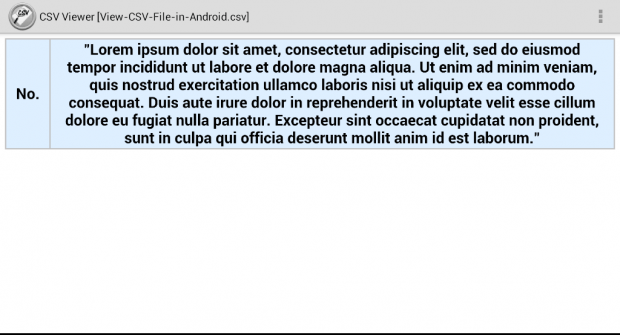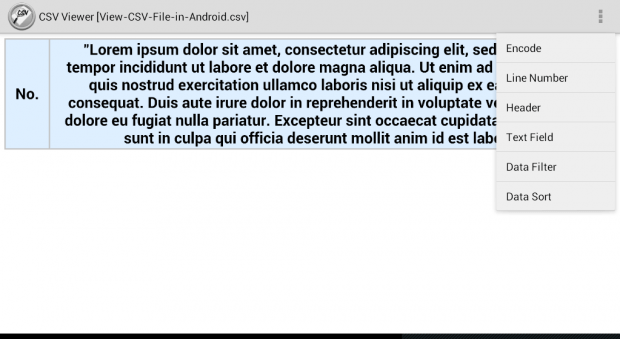CSV stands for comma-separated values and it is a format that is usually associated to files in tabular form. You can create CSV files using Excel. You can also convert ordinary text files into CSV using the right file converter.
If you happen to have a CSV file stored on your Android phone or tablet, you can view it by following this short guide.
How to open and read CSV files in Android
- Open the Play Store app from your Android device. Search for the “CSV Viewer” app and then install it on your tablet or phone. Alternatively, you can just click here to go to the app’s official Play Store page.
- After installing CSV Viewer, open it. You’ll immediately see your device storage directory that contains all of your files and folders.
- Just browse and select the CSV file that you wish to open. To locate your CSV files, look for files with a .csv file extension.
- Tap the file to open it. You may need to wait for a bit while the app reads your file.
- After which, the app will immediately display the contents of your CSV file. There will be a text field and a number field. To hide or show any of these fields, just go to the app’s settings. You can also choose to change your file’s encoding.
- Just press the back button to upload another file from your device or SD card.
With the CSV Viewer app, you can also open other file types including .txt .c .conf .cpp .h .htm .html .java .log .prop .rc .sh .xml .js and .css. So go ahead and give it a try.

 Email article
Email article