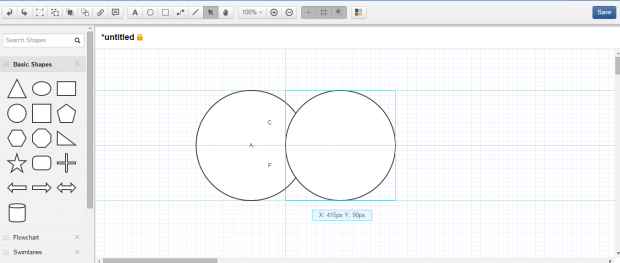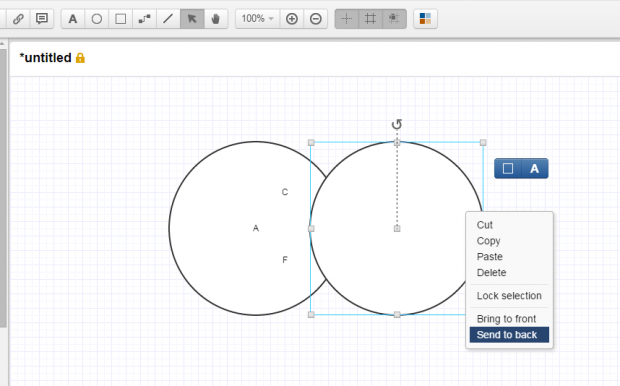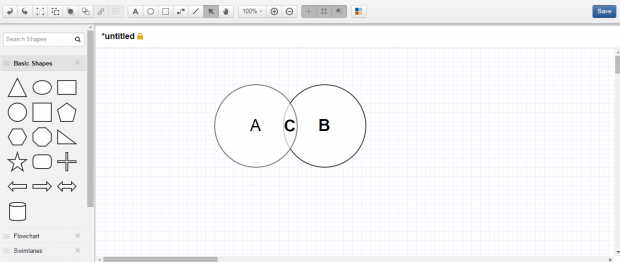A Venn diagram is often used to show all possible relations between or among different sets. A set may contain a combination of elements may it be numbers, symbols, colors, etc. To create a Venn diagram, you would usually need to draw it on paper but you can also opt to create one using a simple program or software. In addition, you can also choose to create a Venn diagram online. To learn more, just read on.
How to create a Venn diagram online
- First off, you’ll need to go to Gliffy’s online Venn diagram editor.
- Once you’re there, click “Start Drawing”.
- As you can notice on the editor’s dashboard, there are a bunch of tools that you can use to create diagrams and charts. The center part of the editor is where you can draw your diagram. Anyways, it would be great if you can get yourself familiar with the web app’s tools and options first before you get started.
- Once you’re all set to create a Venn diagram, just click the “Basic Shapes” section in the left sidebar.
- Under “Basic Shapes”, select and drag the circle to the canvas or editing area.
- Click on the circle to resize it. Double-click on the circle to enter a text.
- If you click on the floating menu that’s located right next to the circle, you will be able to view more tools and options. You can change the shape’s color, outline, border thickness, font type, font size, font style and alignment, etc.
- To add more text inside the circle, just click the insert text tool on the top toolbar. Just drag the text field to reposition it.
- Now, go ahead and repeat the steps for adding a shape and text so that you can create the second circle for your diagram.
- Make sure that the two circles meet at some point.
- Now, right-click on the second circle and then send it to the back position. This will allow you to show the common element from the first circle.
- Click the first circle and then change its opacity to 70%.
- So that’s it! You’re done.
- Click “Save” to save your diagram. Just remember that you will be required to log in first before you can save your diagram.

 Email article
Email article