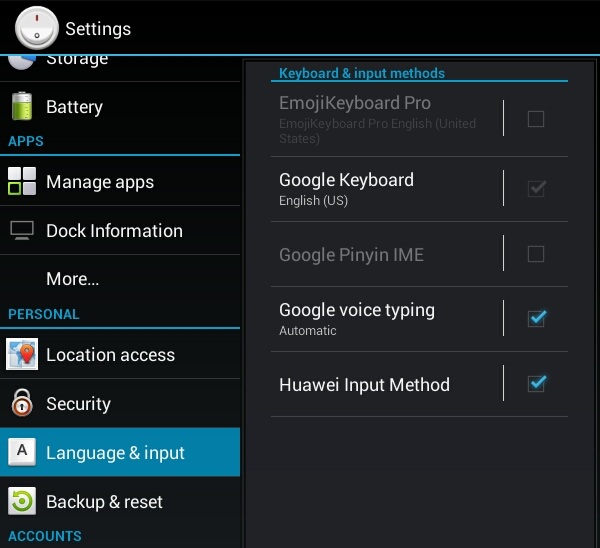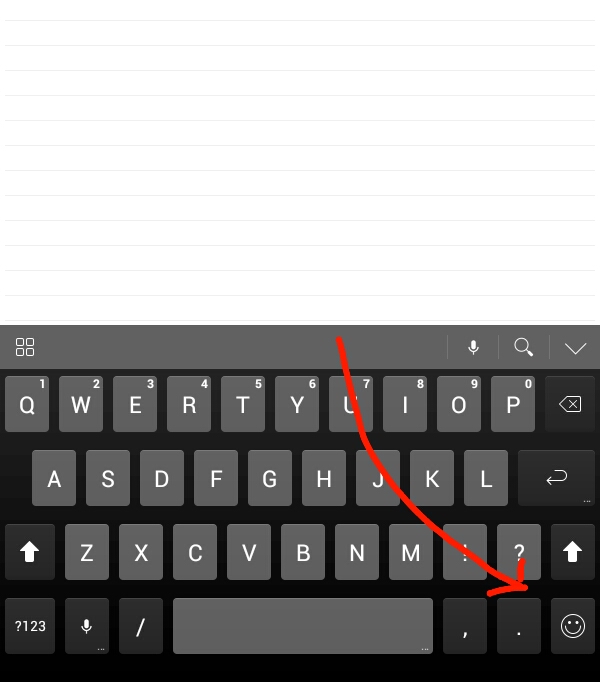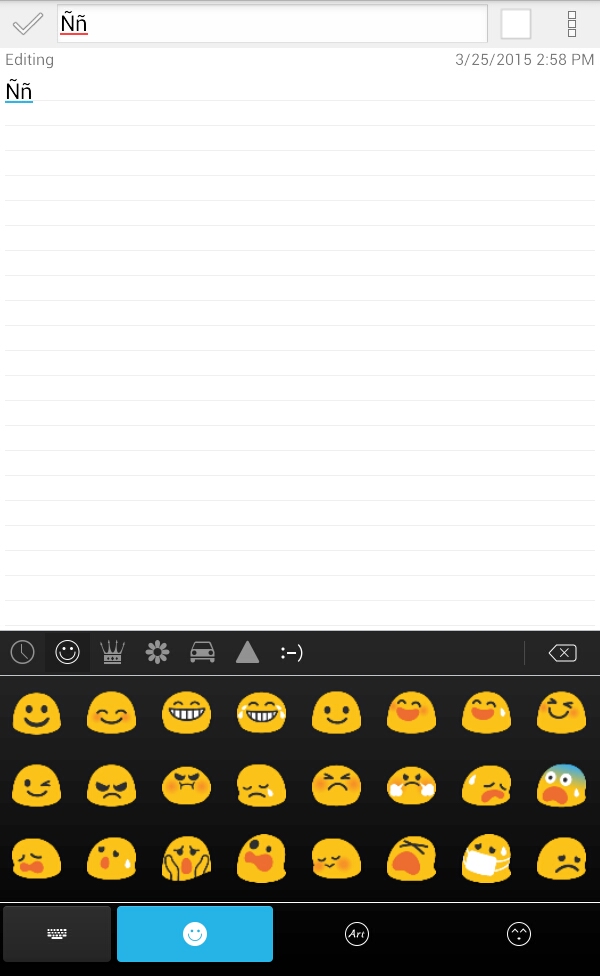Some Android devices offer native emoji or emoticon support but what if your device doesn’t support any? What if you’re stuck with a dull keyboard with nothing but letters, special characters and symbols? If that is the case, then you might want to consider looking for a third-party solution that will allow you to use emoticons while typing on your Android tablet or phone.
How to use emoticons (emojis) when typing in Android
- On your Android device, go to Play Store then download and install an app called “Emoji Keyboard Pro – Emoticons”.
- After you’ve successfully installed the app, open it.
- On the app’s welcome screen, tap “One” and then check the “EmojiKeyboard Pro” entry under “Keyboard & input methods”. Tap “OK” to confirm.
- Back on the app’s screen, tap “Two” and then choose the “EmojiKeyboard Pro” keyboard as your main input method.
- After doing so, just tap “Three” on the app’s screen then choose the account that you wish to connect with your app. Press “OK” to confirm and proceed.
- So that’s it. Go to any app that you like where you can type and add some emojis. For example, you can go to your notepad app.
- Just tap on the text field whenever you’re ready to type and then just type anything that you want. To insert an emoji, just tap the emoji icon on the bottom-right side of your keyboard.
- You will then be able to view its huge collection of emojis and smiley art. Just tap to select the emoji that you want and enjoy! These emojis are typically supported by other apps and platforms like Facebook, Instagram and Twitter.

 Email article
Email article