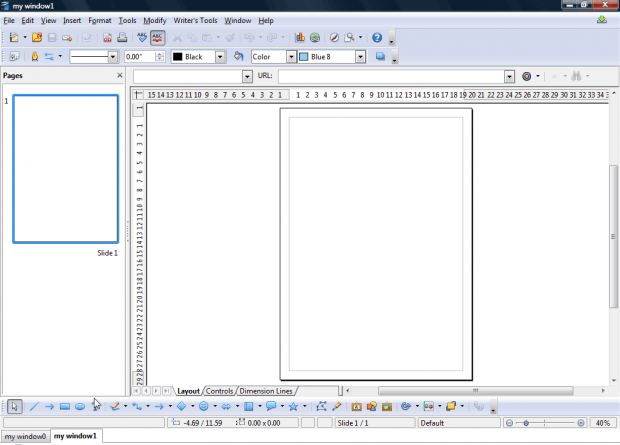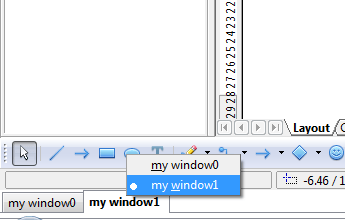Tabs are something you can find in most browsers, but most office suites don’t include them. However, tabs would be a great addition to office software. You can add tabs to OpenOffice with the Tabbed Windows Extension.
To add the extension to OpenOffice, open this page. Click Media:TabBrowse.oxt to save the extension to OpenOffice. Then click TabBrowse.oxt to install the Tabbed Windows Extension.
Open any application in OpenOffice. Now you’ll find that it includes a tab bar at the bottom of the window as shown below. Each document open in OpenOffice has its own tab.
You can add more tabs to the bar by selecting File > New. Then select to add a new text, presentation, spreadsheet or database document to the tab bar. Alternatively, open a saved document by clicking Open on the menu.
You can select tabs on the tab bar by right-clicking them. That opens a context menu with the open document tabs on it. Select a tab there to open the document.
With a tab bar at the bottom of the window you no longer need to open separate OpenOffice windows. All open documents are included on the tab bar so that you can quickly switch between them much the same as website pages in a browser!

 Email article
Email article