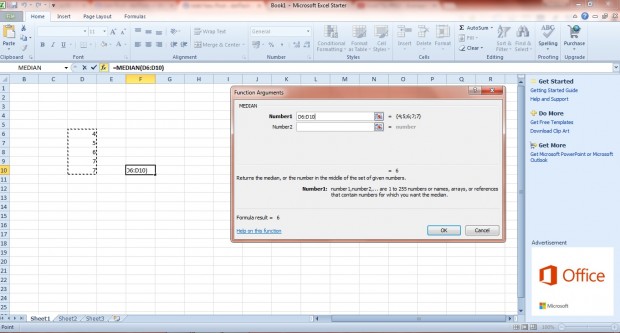MODE and MEDIAN are two functions you can add to Excel spreadsheets to find averages from a range of values.Mode is the most frequently occurring value from a data range. Median is the middle number in a given set of values.
For example, add 4, 5, 6, 7, 7 to a range of spreadsheet cells. Press the fx button and select MEDIAN from the Insert Function window. The window in the snapshot below will then open.
Now select the values you entered into the range of cells. Press the button beside Number1 and select the range of cells you entered the numbers in. Then press the OK button to close the window. The function cell will now include the number 6, which is the median value for the range 4, 5, 6, 7, 7.
You can add MODE functions to Excel spreadsheets much the same. Select a cell to add the function to, and click the fx button to open the Insert Function window. Then select MODE from that window.
Thereafter, press the button beside the Number1 field. Select the same group of cells to find the MODE for. Then click OK to close window and add function to cell. The function cell will include 7, which is the mode of the selected range of cells.
Alternatively, you can also find the mode and median of a data range not included on the spreadsheet. Select a cell and enter =MEDIAN or =MODE in the function bar. Then enter the data range in brackets and press Enter. For example, you could enter =MEDIAN(5,6,7).
So with those functions you can find the mode and median of data ranges in Excel 2010/13 spreadsheets. This Excel video shows you how to add to the MODE and MEDIAN functions to spreadsheets.

 Email article
Email article