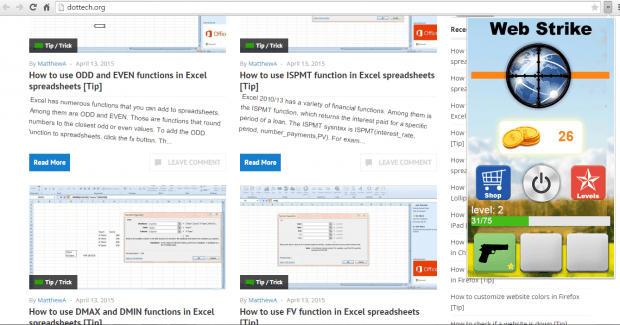Are you feeling bored? Are you annoyed at someone for no particular reason? Do you have some sites that you dislike and would like to destroy? If you answered yes to all of these questions, then this post is for you.
Are you feeling bored? Are you annoyed at someone for no particular reason? Do you have some sites that you dislike and would like to destroy? If you answered yes to all of these questions, then this post is for you.
What you are about to learn in this post is how to turn any website or web page into a shooting game. It’s a great way to vent out your anger. You can literally turn any site into a shooting target and even earn virtual cash for weapon upgrades and experience points.
How to turn any website into a fun shooting game in Chrome
- First, download and install this extension on your Chrome web browser. It’s called “Web Strike”. The title says it all.
- After installing the extension, load any website or web page that you want to destroy.
- To shoot, press and hold the “CTRL” key on your keyboard and at the same time, point your mouse (which has now turned into a gun) into any element that you wish to shoot. Left-click your mouse to shoot. For example, you can shoot the site banner, some images, text, post titles, author name, etc. You can even watch the elements as they get destroyed.
- After you’re done, just release the “CTRL” key and you’ll see your total coins and experience points.
- Just repeat the steps all over again until you’re satisfied.
- With Web Strike, you get the chance to level up every time you strike a web page or blog. You can use the coins that you’ve earned to upgrade your gun. You will also need to earn more experience points as you level up.
- To track your progress, just click the Web Strike icon on your browser’s omnibar.
So go ahead and try it. It’s fun!

 Email article
Email article