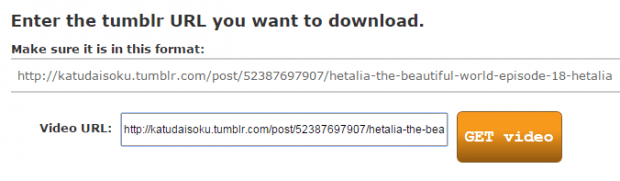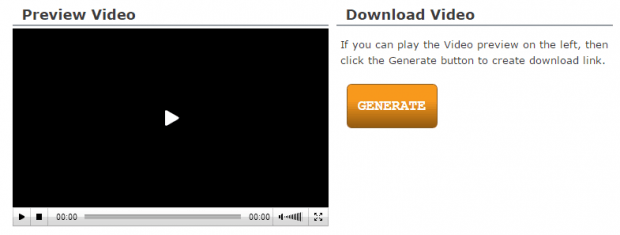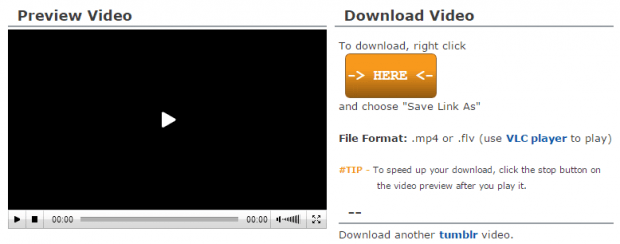Are you a frequent visitor of various Tumblr blogs? Well, if yes, then you’ve probably seen all sorts of funny, cool and interesting Tumblr videos. Of course, there are videos that were just embedded and reblogged from YouTube and Vine but there are also videos that were directly uploaded to Tumblr. Now, what if you want to download the videos directly from Tumblr? Is there a way for you to easily save them to your computer?
Well, there is. Just read this post to learn how.
How to download Tumblr videos
- First, open your web browser of choice. You can use Chrome, Firefox, Opera, etc.
- Next, go to the Tumblr post where you saw the video and copy its full URL from your browser’s address bar. Remember, you are about to download a video that was directly uploaded to Tumblr and not just shared or embedded from other video sites such as YouTube, Vine and Instagram.
- After copying the full URL, go to this online “Tumblr video downloader” page.
- Once you see the page, paste the full URL that you just copied into the field provided.
- Click “Get Video” to confirm.
- On the following page, you need to make sure that you can properly play the video first. So try to play the video from the “Preview” section and if it’s playing without a glitch, you may finally click the “GENERATE” button.
- To download the video to your computer, right-click on the “Here” button and then select “Save link as”. Do not forget to save the video in either MP4 (.mp4) or FLV (.flv) format.
- After download, you may play the video using your local media player.
It’s as simple as that.

 Email article
Email article