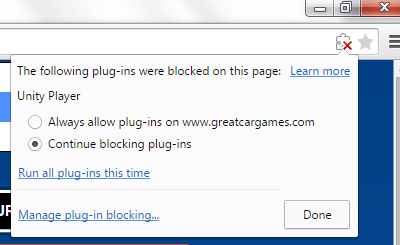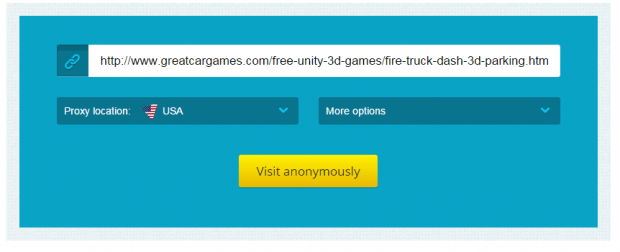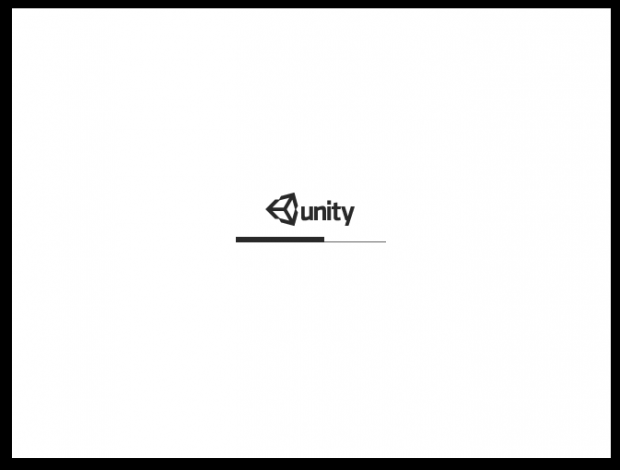When playing Unity games online, you are required to allow the Unity Web Player to run on your web browser. The thing is you might experience some loading problems especially when you have a slow Internet connection. The games that you want to play will take a lot of time to load. It will definitely test your patience.
The good thing is there’s a simple workaround that could make these Unity-based games load faster.
How to load Unity games faster online
- First of all, do some basic troubleshooting. Check whether you’ve allowed the Unity Web Player (plug-in) to run on your page.
- If it’s allowed and your Unity game still fails to load (or if it loads really slow), you may opt to use an online proxy to bypass web filters.
- A few good examples of free web proxies are “hide.me” and “Hideoxy”. For this post, we’ll use “hide.me”.
- Go to the “hide.me” page and then paste the full URL of the Unity game that you wish to load.
- After which, select your Proxy location. For faster game loading, it would be best to choose “United States”.
- You can just skip the “More Options” and click the “Visit anonymously” button to confirm.
- Wait while the page loads. Find the shield icon on the address bar and click on it. Select “Load unsafe scripts” and that’s it.
Your Unity game will most likely load faster than before. There’s no need for you to wait for too long.

 Email article
Email article