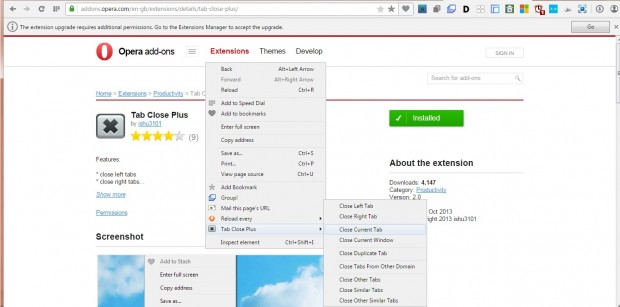Opera has a few tab options you can select from the tab bar. Right-click a tab on the bar to open a context menu with a few options on it. You can also add more tab options to Opera with the Tab Close Plus extension.
Click here to open the Tab Close Plus extension page. Add it to your browser from there, and then right-click a page to open the context menu. Now it includes a Tab Close Plus submenu as shown below.
The submenu has a few handy tab options. For instance, you can select Close Left Tab to close all the tabs left of the active tab. Alternatively, click Close Right Tab to close all pages to the right of the selected tab.
The submenu also includes a Close Tabs From Other Domains option. That closes all the pages from other websites that do not have the same domain as the tab selected. Those tabs from the same website remain open.
The Close Similar Tab option on the submenu is one that closes pages which have the same domain as the one opened. For example, the option would close an active dotTech tab and any other pages from that website. So it gives you a quicker way to close all open tabs from the same website.
In addition, you can select a Close Duplicate Tab option. That closes any tabs that duplicate the selected page.
Those are a few of the new tab options you can select in Opera with Tab Close Plus. You can also add new tab options to Firefox with the FoxyTab extension, which this post covered.

 Email article
Email article