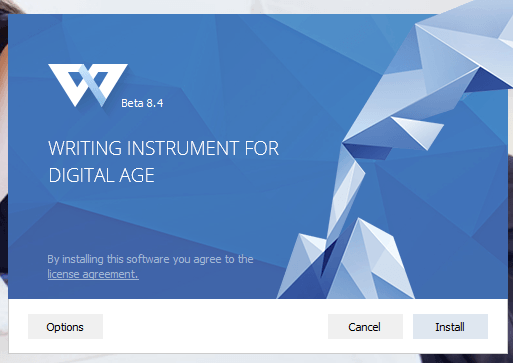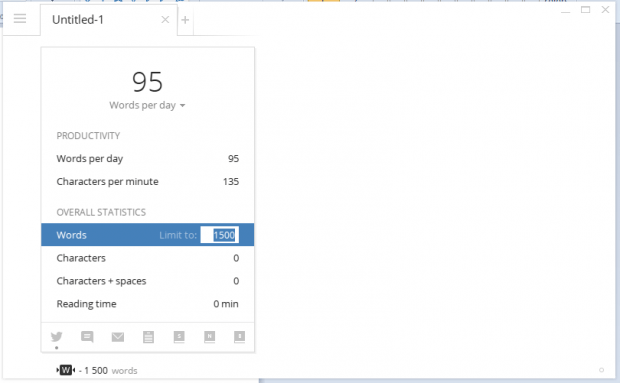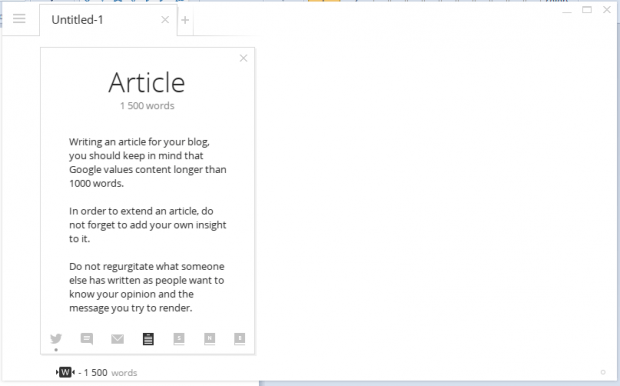If you want to make writing a daily habit, the best way to start it off is by setting a daily word goal. For example, you can set a goal of at least 500 words per day. In order to achieve that goal, you must write about anything that comes into your mind. It’s a good way to develop your creativity and writing skills. It also helps you turn your ideas into writing.
Speaking of which, there are a wide range of tools and methods that can help you stick to your daily word goal. You can even use the “old-school” style of writing and simply write on a notebook or paper.
Now, if you prefer to use a modern writing tool, you can easily keep track of your daily word goals.
How to set a daily word goal when writing short stories and articles (Windows)
- For this post, you will be using a distraction-free writing tool called “Write!”. Just click here to download the software and install it on your computer. Write is compatible with Windows platforms.
- Once installed, launch Write.
- On the Write interface, look for the small “Tweet” icon at the bottom-left portion and then click on it. Once you see the menu, go to “Overall Statistics” and then click the number area for “Words”. Set the word limit according to your daily word goal.
- Now, if you click on the smaller icons at the bottom part of the menu, you will be able to know the ideal word count for tweets, posts, articles, short stories, narratives, novels, etc. For example, Write suggests that you set the minimum word count for articles to 1500 and limit your social media updates to 850 symbols.
- So after setting up your daily word goal, you may close the menu and just focus on writing.
- At the end of the day, you can check your overall statistics again to see if you have successfully achieved your daily word goal. On the other hand, the “Productivity” section will automatically determine your average characters per minute and word per day.

 Email article
Email article