Impress is the presentation application included with the OpenOffice suite. With it you can set up presentations, as covered here, and photography slideshows. You can set up a photo album slideshow more quickly by adding the PhotoAlbum plug-in to the software.
Open PhotoAlbum’s page and press Download extension to save its ZIP file. As it saves as a ZIP, you’ll need to open a OpenOffice application and select Tools > Extension Manager. Then press Add, select the plug-in’s ZIP file and click Open to add it to the software. Open Impress and select Tools > Add-ons to expand the menu below. You’ll find that it now includes a Create Photo Albums option on it.
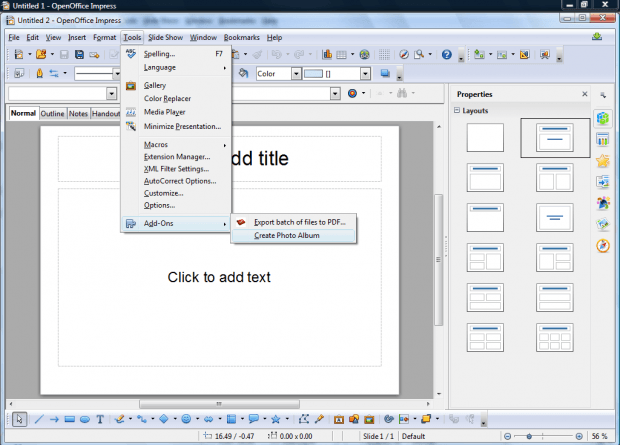 Now you can set up photo album slideshows by selecting that option. Click Create Photo Albums, and choose a folder that includes the photos for the slideshow. Press the OK button to open the slideshow in the presentation software.
Now you can set up photo album slideshows by selecting that option. Click Create Photo Albums, and choose a folder that includes the photos for the slideshow. Press the OK button to open the slideshow in the presentation software.
Then your photos open in a slideshow with random transition effects. You can still edit the slideshow much the same as any other. To select more specific transition effects, right-click one of the slides, select Slide Transition and choose an alternative. You can also modify the transition’s speed and audio by selecting the pertinent drop-down lists below the transition effects.
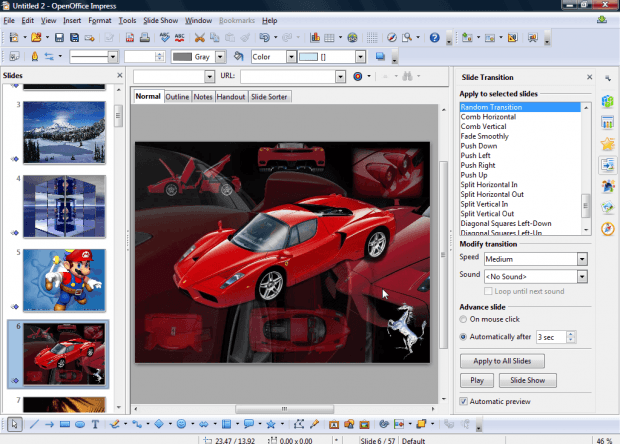 So with the PhotoAlbum plug-in you can now quickly set up a slideshow from a folder of photos. It effectively sets up a slideshow for you that you can save and play to showcase your favorite photography.
So with the PhotoAlbum plug-in you can now quickly set up a slideshow from a folder of photos. It effectively sets up a slideshow for you that you can save and play to showcase your favorite photography.

 Email article
Email article



