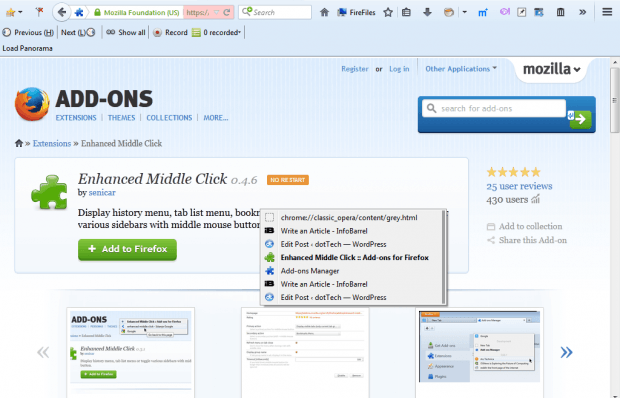The middle mouse button opens and closes Firefox tabs, but that’s about it. However, with the Enhanced Middle Click add-on for the browser you can enhance the middle mouse button’s functions. For example, it enables you to open the bookmarks, a list of open tabs and tab history with the middle mouse button.
Add this extension to Firefox from the Enhanced Middle Click page. Open a page and press the middle mouse button. It will open a list of pages opened in the tab much the same as right-clicking the Go back one page button.
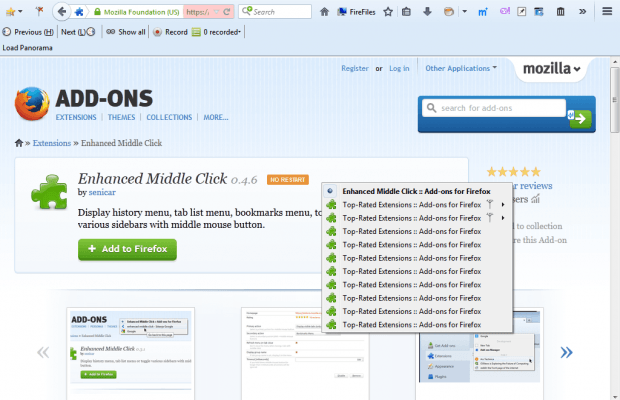 To further customize the button, click Open menu > Add-ons and press Options beside Enhanced Middle Click. Then you can select extra options for the add-on from the tab below. The add-on includes a primary, secondary and tertiary action that you can customize from the drop-down lists. Select Secondary action to open the drop-down list in the shot below.
To further customize the button, click Open menu > Add-ons and press Options beside Enhanced Middle Click. Then you can select extra options for the add-on from the tab below. The add-on includes a primary, secondary and tertiary action that you can customize from the drop-down lists. Select Secondary action to open the drop-down list in the shot below.
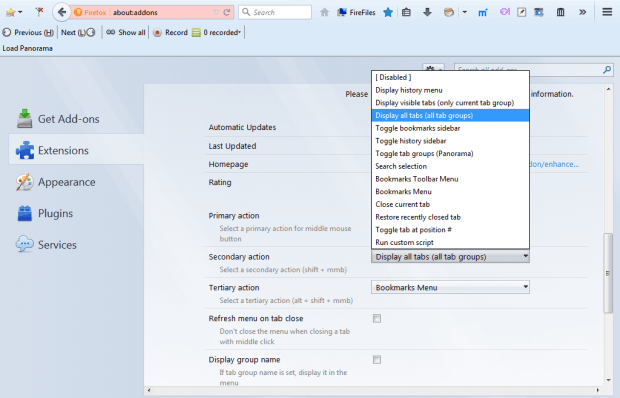 You can select a variety of options from the drop-down list. Select Display all tabs (all tabs group) for the secondary action and Bookmarks menu from the Tertiary action drop-down list. Then press Shift and the middle mouse button. That will open the tab group list as in the shot below.
You can select a variety of options from the drop-down list. Select Display all tabs (all tabs group) for the secondary action and Bookmarks menu from the Tertiary action drop-down list. Then press Shift and the middle mouse button. That will open the tab group list as in the shot below.
The tertiary action hotkey is Alt + Shift + middle mouse button. So press that hotkey to open your selected Bookmarks Menu tertiary action. Your bookmarks open as shown in the shot below.
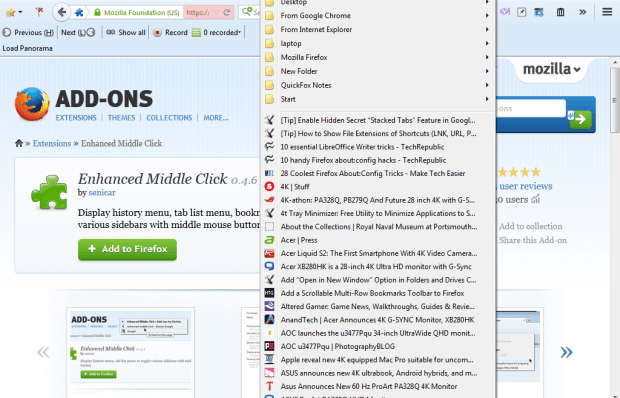 So this add-on gives you not one, but three, extra middle mouse button actions for Firefox. As such, it’s a great addition to the browser. Note that Enhanced Middle Click might not work correctly if use autoscrolling is enabled in Firefox.
So this add-on gives you not one, but three, extra middle mouse button actions for Firefox. As such, it’s a great addition to the browser. Note that Enhanced Middle Click might not work correctly if use autoscrolling is enabled in Firefox.

 Email article
Email article