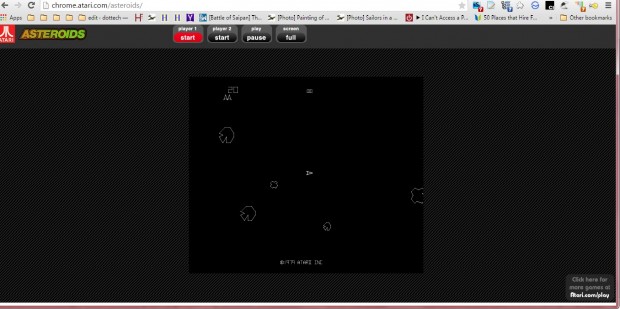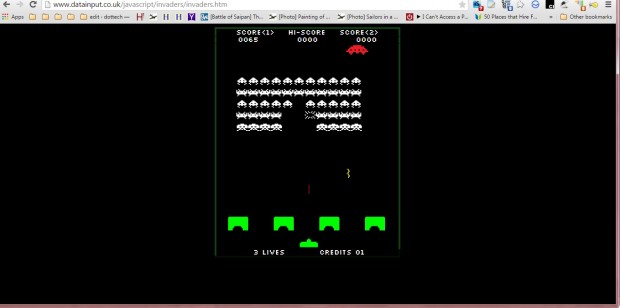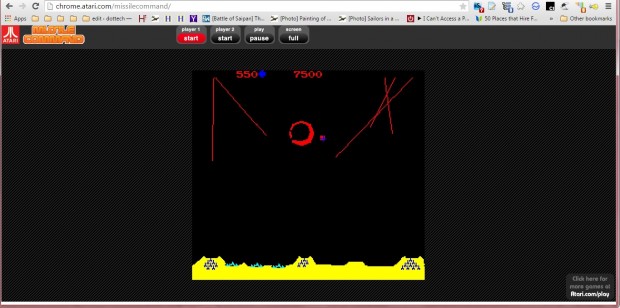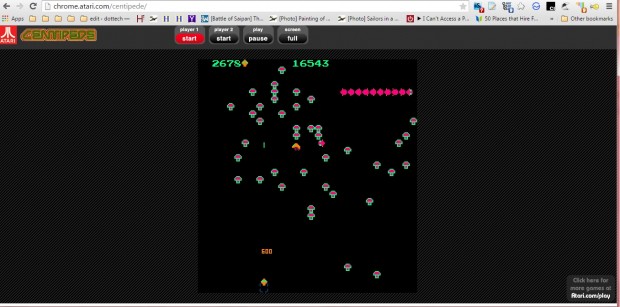This post told you about the Atari Arcade website from which you can play some classic games. Note that the games on that site are modernized with revamped graphics and sound. To play more authentic retro Atari games, which retain their original graphics and audio, check out some of these Google Chrome apps.
Asteroids
Asteroids is a ’80’s classic in which you shoot rocks in outer space with your space ship. It was among Atari’s greatest arcade hits, and you can add it to Google Chrome with this app. Then click Apps and select Atari-Asteroids to open it as in the shot below. Press start button to play it. The arrow keys move the space ship and Space shoots.
Space Invaders
Space Invaders was another huge hit on the Atari console that has had plenty of remakes. You can play a remake that matches the original with this app. Move mouse to move the space ship, and press the left mouse button to shoot.
Missile Command
In Missile Command missiles rain down on your city. You fire off your ballistic missiles to blow them out of the sky. Add this app to Chrome to play this game in your browser. Move the mouse to direct the target and fire with left mouse button.
Centipede
In Centipede you control a gun to fire at centipedes that snake their way through the mushrooms. Open this page to install the app. Then click start to run the game in Google Chrome. Move the gun with the mouse, and fire with left mouse button. Alternatively, press the arrow keys to move gun and Space to fire.
Those are four Atari classics that you can play in Google Chrome. They are game apps that remain true to the originals without revamped graphics and audio.

 Email article
Email article