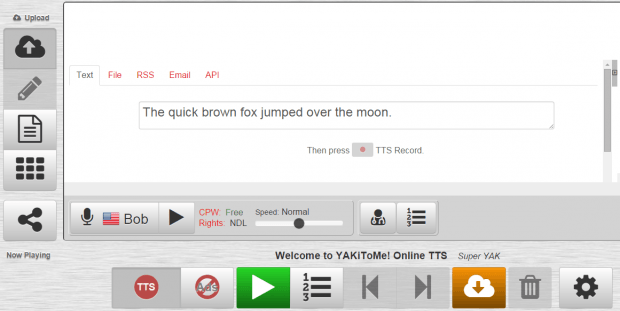If you search online, you can find a lot of free text-to-speech tools. Some of them even have the option to convert your text to speech in a male sounding or female sounding voice. Now, what if you also want to download and save the output file to your computer? Well, in that case, you need to look for a text-to-speech tool with MP3 file conversion.
How to convert text into MP3 online
- Open your default web browser (ex. Chrome, Firefox, etc.).
- Now, go to “Yakitome – Text to Speech” and then register for a free account.
- After doing so, log in using your account email and password.
- On your Yakitome – Text to Speech dashboard, select whether you want to paste your text directly on the text field or upload it from your computer. You can also choose to use an RSS feed instead of text.
- After providing the text that you want to convert into MP3, set the voice of the reader and reading speed. By default, the speed will be set to normal.
- Next, click the red record TTS button on the lower tools section to begin converting your text to speech.
- Once done, just press the play button to listen to your converted text and then click the download button to save your output file as MP3 or OGG. Just remember that you can only download the file under NDL (Non-commercial Distribution License) rights.
Do note that Yakitome is not 100% free. It will only give you some free credits but after your credits are all used up, you will be required to purchase more YAK chips in order to convert more text into speech.
As for other free Yakitome alternatives, you may also try going to SpokenText.net or vozMe.com.

 Email article
Email article