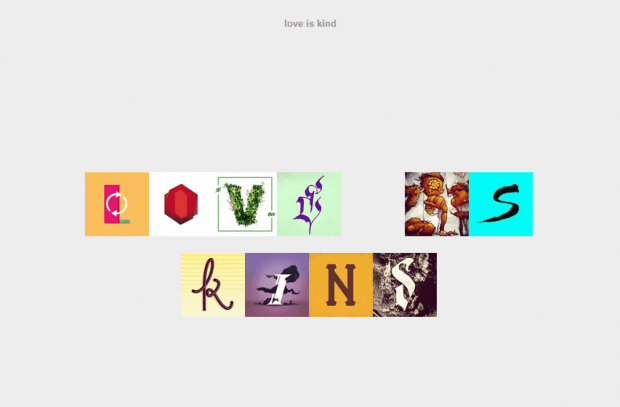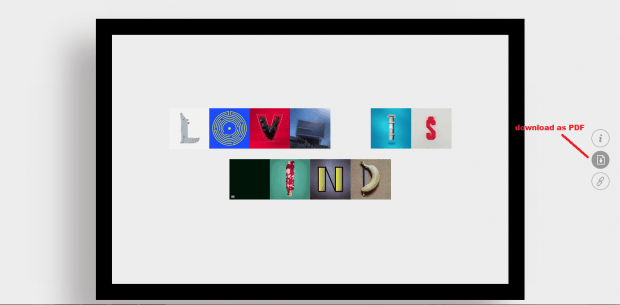Just in case you’re wondering, Instagram has its own plethora of hashtags. As a matter of fact, there’s a hashtag for almost anything. All you need to do is to search for a tag that you want.
Speaking of which, there’s a hashtag on Instagram that’s solely meant for users who wish to upload their text art or character designs. Just type the #36daysoftype hashtag on Instagram and you’ll see different kinds of text or letter art.
In addition, there’s a web app that lets you create a simple yet, elegant letter art out of those photos from #36daysoftype. It’s called “Type to Design”.
How to use Instagram photos to create letter art
- As its name suggests, Type to Design lets you type the word or sentence that you want and it will be automatically converted into letter art. For example, if you type “LOVE”, then every letter in that word will be replaced with a text art photo from Instagram.
- So, in order to do that, you must first visit the web app’s homepage and then on the area where the cursor blinks, simply type the phrase or word that you want.
- As you type each word, Type to Design will automatically show an appropriate photo for each letter. You can just press the reload button on the photo to load another text or letter art.
- Once you’re satisfied with the results, you can choose to download and save the output image as a PDF file. It’s already up to you if you want to print and frame the output image so that you can display it on your desk, living room, etc.

 Email article
Email article