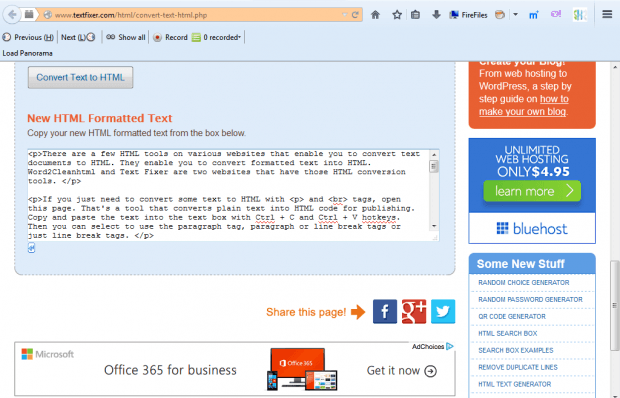There are a few HTML tools on various websites that enable you to convert text documents to HTML. They enable you to convert text into HTML. Word2Cleanhtml and Text Fixer are two websites that have those HTML conversion tools.
If you just need to convert some text to HTML with <p> and <br> tags, open this page. That’s a tool that converts plain text into HTML code for publishing. Copy and paste the text into the text box with Ctrl + C and Ctrl + V hotkeys. Then you can select to include the paragraph tag, paragraph or line break tags or just line break tag.
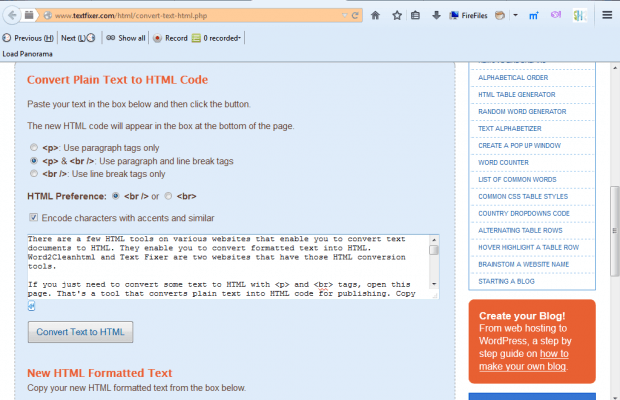
Press the Convert Text to HTML option to convert the text. It will convert to HTML as shown in the shot directly below. Then you can can copy the HTML from the text box.
To convert text with formatting and hyperlinks in it, the Word Doc to HTML converter is a better tool. That converts formatted text to HTML. Paste the document into the text box with the Ctrl + C and Ctrl + V hotkeys, and then press the Convert Word to HTML button. It will convert the text to HTML as shown below.
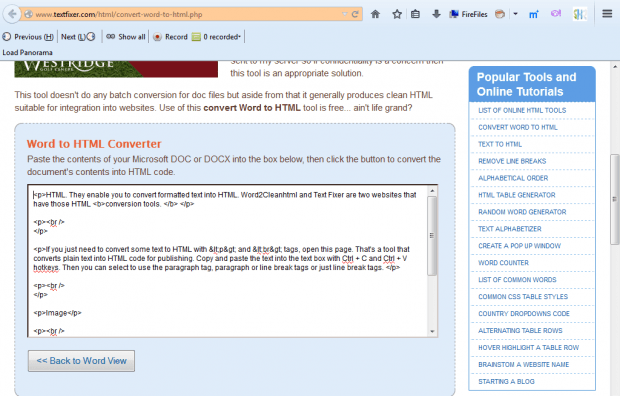
Alternatively, check out the converter on this page. That also converts formatted text to HTML. If the Convert <b> to <strong>, <i> to <em> option is selected, click its check box to include the <b> and <i> tags.
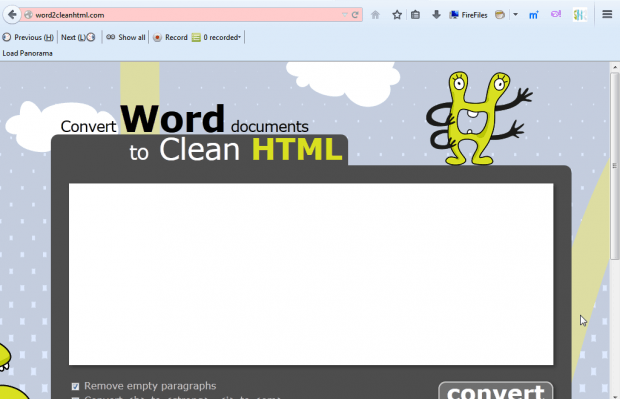
Paste the document into the text box, and press the convert to clean html button on the page. Then you can select Clean HTML or Original HTML tabs that include the HTML. The Clean HTML tab includes color tags in it. The View tab shows you the HTML output. Press the Copy HTML to Clipboard option to copy the code.
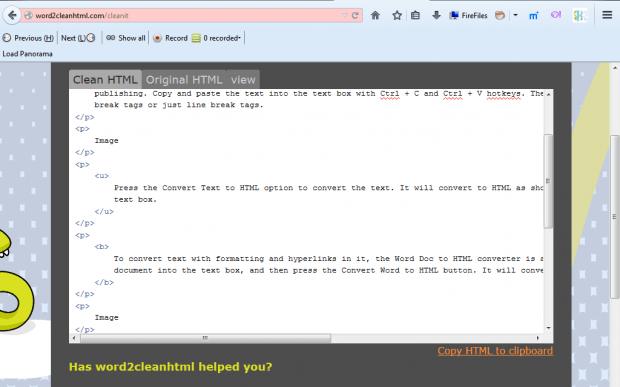
So now you can quickly convert text from a word processor to HTML with those tools. The tools set up all the HTML for you based on the formatting included within the text. That gives you a quick way to add content to your website pages.

 Email article
Email article