This article covered how you can extract color codes from images. However, those tools usually give you only one color code such as Hex. If you need to convert a color code, check out the RapidTables Color conversion tool.
This is the Color conversion page on the RapidTables website. There you can enter the color code in the HEX, RGB, HSV or HSL text boxes. For example, enter a Hex code in the Hex text box and press the Convert button. It will convert the Hex code to the RGB, HSV or HSL alternatives as shown in the shot below
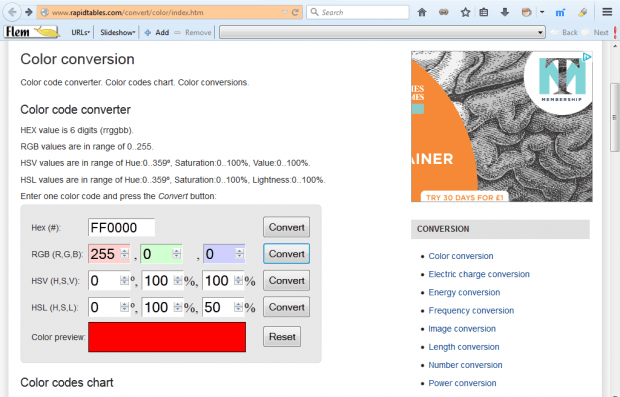 Now you can copy and paste the codes from those text boxes. Select the code and then press Ctrl + C to copy it. Press Ctrl + V to paste the code into your website design software.
Now you can copy and paste the codes from those text boxes. Select the code and then press Ctrl + C to copy it. Press Ctrl + V to paste the code into your website design software.
Further down the page there’s also a Color code chart. That chart includes HEX, RGB, HSV and HSL codes for various colors. As such, you can also copy codes from that chart.
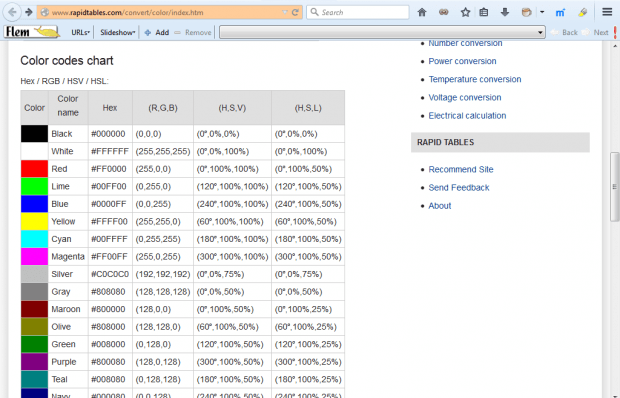 At the bottom of the page there are hyperlinks to further color code conversion tools. There you can select further HSL, HSV, RGB, CMYK and Hex color code converters.
At the bottom of the page there are hyperlinks to further color code conversion tools. There you can select further HSL, HSV, RGB, CMYK and Hex color code converters.
This is simple tool that can can convert four color codes. That should come in handy for adding color codes to website pages. RapidTables also includes a Color Wheel Chart that gives you three alternative codes for selected colors.

 Email article
Email article



