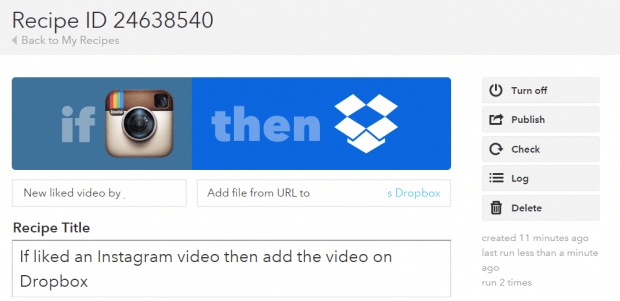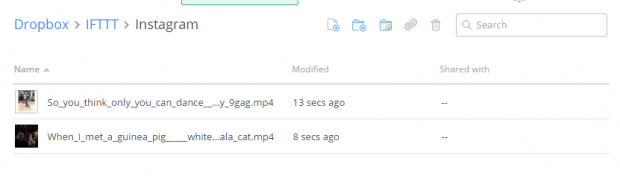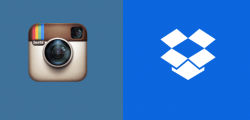 Does it bother you that you can’t download any video directly from Instagram? Well, there are certain apps and online tools that you can use to solve your problem. The thing is what if you want to automatically save any Instagram video to Dropbox? Is it possible for you to do it without saving the video first to your device? Well, yes. If you want to learn how, just read and follow the instructions listed below.
Does it bother you that you can’t download any video directly from Instagram? Well, there are certain apps and online tools that you can use to solve your problem. The thing is what if you want to automatically save any Instagram video to Dropbox? Is it possible for you to do it without saving the video first to your device? Well, yes. If you want to learn how, just read and follow the instructions listed below.
What you need:
- An IFTTT account
- An Instagram account
- A Dropbox account
How to automatically save any video from Instagram to Dropbox
- So first off, sign-in to your IFTTT account and then to your Instagram account and Dropbox account. For Instagram, you can sign in via Instagram for Web.
- Next, click here to view the “Save any Instagram video to Dropbox” recipe on IFTTT and then click “Add” then “Done”.
- Next, edit your recipe as you like. By default, you can add any video from Instagram and not just the videos that you post by “Liking” them. If you want, you can also change the folder path for your saved Instagram videos in Dropbox.
- Don’t forget to click “Update” to save the changes.
- Next, just browse Instagram and look for any interesting video. If you want to save a video, just press “Like”. You can even like your own videos.
- That’s it. To check the videos that you’ve saved, just go to your Dropbox account and look for the IFTTT/Instagram folder. If you still don’t see your videos there, just go back to your IFTTT recipe and then click “Check” in the recipe settings. Your saved videos will eventually appear on your Dropbox folder.
That’s it! You’re done.

 Email article
Email article