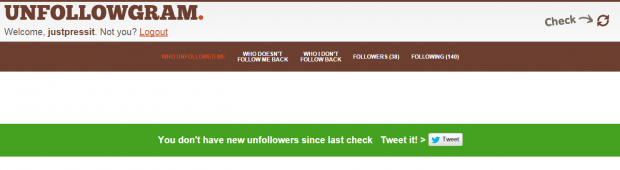![]() Instagram is not just a great place to showcase and promote your photography skills. It is also an ideal platform to market your service or product as you steadily gain some loyal followers. The thing is while you may be able to manually check every user who follows you on Instagram, it would be difficult to know who among them unfollowed you. It would also be difficult to track those whom you’re currently following but do not follow you back.
Instagram is not just a great place to showcase and promote your photography skills. It is also an ideal platform to market your service or product as you steadily gain some loyal followers. The thing is while you may be able to manually check every user who follows you on Instagram, it would be difficult to know who among them unfollowed you. It would also be difficult to track those whom you’re currently following but do not follow you back.
To solve that problem, you can use a third-party tool like “Unfollowgram”. Just like what its name suggests, Unfollowgram will let you check, manage and analyze your followers in a more systematic manner.
How to easily check who unfollowed you on Instagram
- First off, keep in mind that Unfollowgram is a web tool. Therefore, you should open its site using your web browser.
- Once you’re on the Unfollowgram site, click “Sign in with Instagram” and then log in using your Instagram credentials. When prompted, just click “Authorize”. At some point, you may also be required to enter your email. Just do so when asked.
- Once signed in, click the “Check” icon on the top-right menu to check if some of your followers have unfollowed you.
- In addition, there are also other options that you can view at the top navigation. If you want to know those users that you follow but do not follow you back, just click the tab for “Who doesn’t follow me back”.
- Other than that, Unfollowgram also allows you to check those users who are following you but you don’t follow back as well as your latest “Followers” and “Following” count.
Just log out when you’re done. It’s as simple as that!

 Email article
Email article