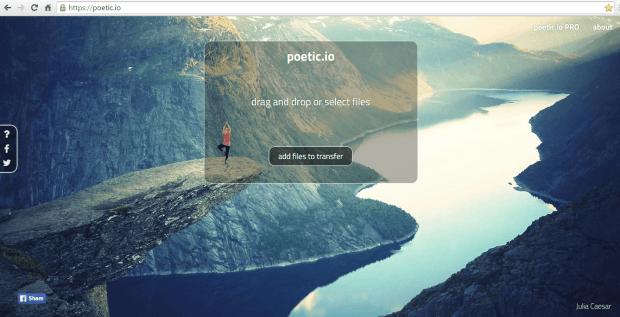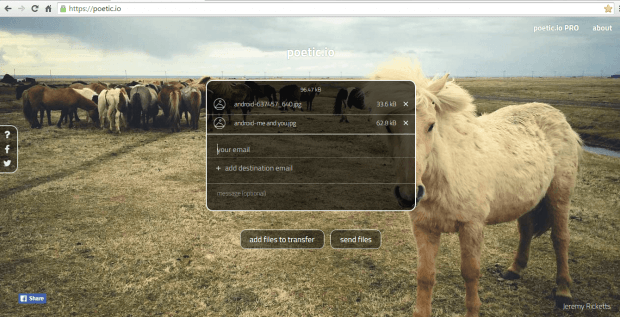Just a simple search online and you can find a wide range of tools and services that you can use to send and share files. The thing is what if you want a no-frills file transfer tool that won’t require you to sign up or download anything? If that’s what you want, then simply refer to this step-by-step guide.
How to easily send and share files online
- On your computer, open or launch your web browser of choice. You may use Chrome, Firefox, Safari, Opera, etc.
- Next, click this link to open the homepage of “Poetic.io”. It is a web-based tool that claims to be the easiest way to send and share files.
- Once you’re on the Poetic.io page, you can immediately notice its simple but appealing interface. Speaking of which, this tool is not only simple and direct, it also flaunts beautiful HD backgrounds that changes from time to time.
- To send a file, just drag and drop the files that you want on the upload box and then enter your email as well as the email address of your recipient. You can also add a custom message but it’s optional.
- With Poetic.io, you can send multiple files at once. You can also send files of different types like photos, videos, documents, archives, presentations, spreadsheets, text files, etc. Just remember that for every file transfer, your files mustn’t exceed the file size limit of 5GB.
- So once you’re all set, just click “Send Files” and wait for the confirmation message.
That’s it. You’re done.
Additional tip: If you’re using Chrome, you can also set the Poetic.io page as your custom new tab page. You can use a third-party extension like “New Tab Redirect” to get the job done.

 Email article
Email article