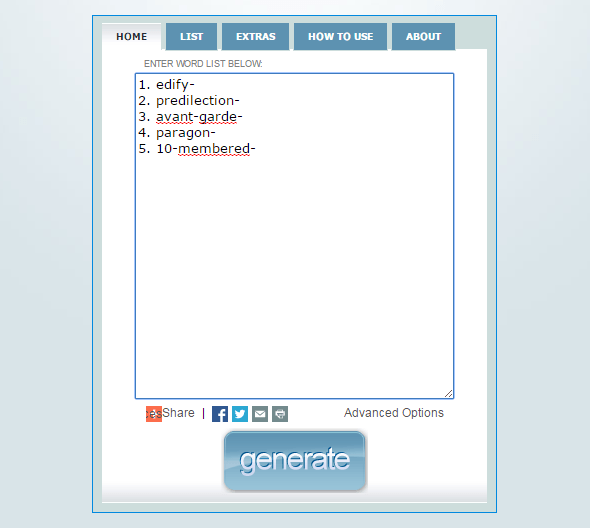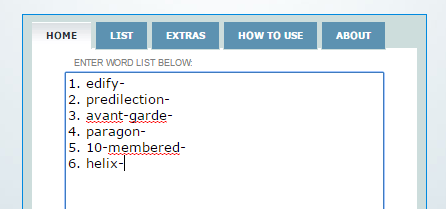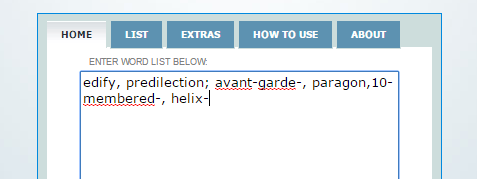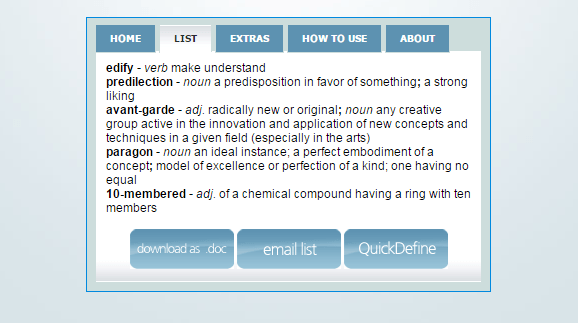If ever your task is requiring you to look up for definitions for a list of words, then you can either manually enter the definition for each word or simply generate a list of definitions based on the words that you’ve entered. Apparently, the latter is a much more efficient option. Not only does it help you save time, it also helps you make your tasks a whole lot easier.
Now, you might be wondering if there’s a tool online that can do that. Well, you’re in luck because there is and this post will teach you how it works.
How to define multiple words at once online
- On your web browser, go to the “EasyDefine” page. It’s a free online tool that lets you define multiple words at the same time.
- Once you are on the EasyDefine page, you can see a section there with tabs for Home, List, Extras, etc.
- Now, what you need to do next is to click the “Home” tab.
- On the “Home” tab, simply enter or paste the words that you want to look up. Remember, you should enter the words in the following formats:
or this
- Once done, click “Generate”.
That’s it. A list of definitions will be automatically generated based on the words that you provided. The word definitions will be shown on the “List” tab. You may then copy the word definitions manually, email them or simply download the entire list as a .doc file.
You’re done.

 Email article
Email article