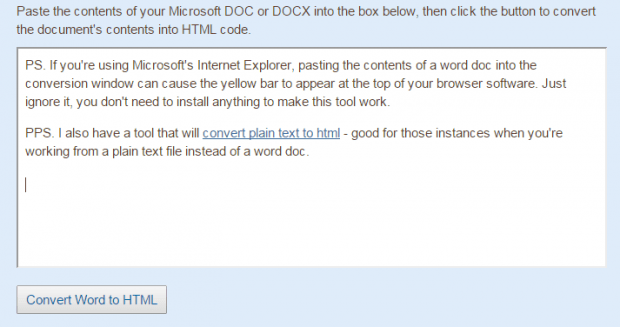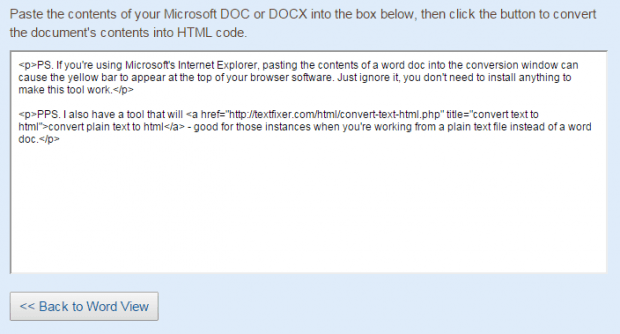Have you ever found yourself feeling troubled because you’re having a difficult time sharing the contents of your Word document into your blog or site? Well, you’re definitely not alone. You’ll most likely encounter problems with formatting especially if your Word document has embedded images, links and tables. The good thing is there’s an online tool that can help you make your task easier. It can easily convert Word documents into HTML for as long as you follow the steps listed below.
How to convert Word documents to HTML online
- Open your Word document and then copy its content.
- Now, on your web browser (ex. Chrome, Firefox, etc.), open this link to go to the “Convert Word DOC to HTML” page.
- Once you’re on the said page, scroll down to the box where you’re supposed to paste the content of your Word document.
- Paste the content that you copied from step one and then click the “Convert Word to HTML” button to confirm.
- That’s it. The text or content that you pasted into the box will be automatically converted into HTML format. When in HTML format, the text will include the appropriate elements and tags that are necessary for displaying content in websites and blogs.
- So all you need to do is to highlight the HTML version of your Word document and then copy it. Paste the HTML code to your blog, forum or site.
You’re done!

 Email article
Email article